
When it comes to building a stunning WordPress website, choosing the right theme is one of the most important decisions you’ll make. With thousands of themes available online, it can be overwhelming to find the perfect design that fits your needs.
Thankfully, there are several trusted marketplaces where you can find high-quality WordPress themes crafted by experienced developers. In this article, we’ll explore the best places to buy WordPress themes, highlighting their features, benefits, and what makes each marketplace unique.
Whether you’re a blogger, a business owner, or a developer, this guide will help you make an informed decision and take your website to the next level.
Best Place to Buy WordPress Themes
1. ThemeForest
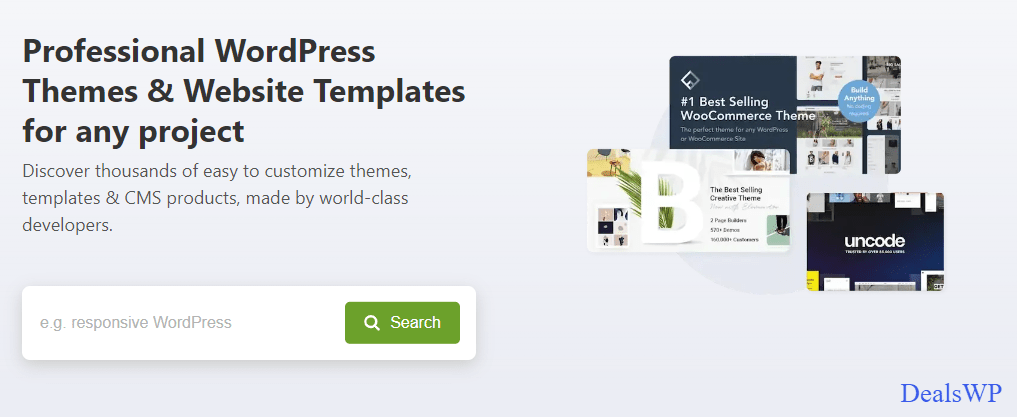
ThemeForest, part of the Envato Marketplace, is the largest and most popular platform for buying WordPress themes. With thousands of themes available, it caters to almost any niche, from blogs and portfolios to eCommerce and corporate websites.
Features:
- Extensive library of themes (over 50,000 themes).
- Advanced search filters for finding themes by category, ratings, and more.
- Customer reviews for each theme.
- Regular updates and support for most themes.
Pros:
- A huge variety of options to suit any website need.
- Affordable themes with regular discounts.
- Transparent reviews and ratings system.
- Many themes include bundled premium plugins.
Cons:
- Overwhelming choices can make it hard to decide.
- Quality and support can vary based on the theme author.
2. TemplateMonster
TemplateMonster is a reliable marketplace offering WordPress themes, templates, and plugins. They are known for high-quality designs and robust customer support.
Features:
- Thousands of WordPress themes with responsive designs.
- Lifetime support and free updates for purchased themes.
- Wide range of templates for other CMS platforms as well.
Pros:
- Quality designs optimized for SEO and mobile devices.
- Lifetime customer support and tutorials for ease of use.
- Many themes come with built-in drag-and-drop editors.
Cons:
- Prices can be higher than other platforms.
- Some themes require technical knowledge for customization.
3. Elegant Themes
Elegant Themes is the home of the highly popular Divi theme and Divi Builder, one of the most powerful drag-and-drop page builders for WordPress.
Features:
- Focuses on simplicity and ease of use.
- Divi Theme and Builder allow non-technical users to create stunning websites.
- Annual membership provides access to all themes and plugins.
Pros:
- Excellent customer support and active community.
- Regular updates and new features.
- Ideal for freelancers and agencies building multiple websites.
Cons:
- Limited theme selection outside of Divi and Extra.
- Not suitable for users looking for a one-time purchase option.
4. StudioPress
StudioPress specializes in themes built on the Genesis Framework, which is known for its speed, security, and SEO-friendly design.
Features:
- Lightweight and performance-optimized themes.
- Ideal for developers and businesses that prioritize functionality.
- Offers turnkey designs with easy customization.
Pros:
- Clean, minimalist designs focused on performance and SEO.
- Well-documented and developer-friendly.
- Trusted by industry experts for its reliability.
Cons:
- Smaller variety of themes compared to competitors.
- Premium pricing, especially for Genesis Framework.
5. Templateify
Templateify is a growing marketplace known for providing clean, well-designed WordPress themes suitable for bloggers and content creators.
Features:
- Offers both free and premium themes.
- Themes are lightweight and SEO-optimized.
- Affordable pricing for premium designs.
Pros:
- Budget-friendly for bloggers and small businesses.
- Clean, fast-loading themes suitable for beginners.
Cons:
- Limited variety of themes compared to larger platforms.
6. Mojo Marketplace
Mojo Marketplace integrates seamlessly with many hosting providers, including Bluehost, making it a convenient option for new WordPress users.
Features:
- Provides themes, plugins, and professional services.
- Easy-to-install themes with one-click setup.
Pros:
- Integration with popular hosting providers for easy theme installation.
- User-friendly for beginners.
Cons:
- Smaller selection of themes compared to larger marketplaces.
- Limited advanced options for experienced developers.
7. Creative Market
Creative Market is a community-driven platform offering WordPress themes, design assets, and templates from independent creators worldwide.
Features:
- Focus on unique and creative designs.
- Offers individual themes, fonts, graphics, and templates.
Pros:
- Excellent for users looking for custom and artistic designs.
- Wide variety of digital assets beyond WordPress themes.
Cons:
- Some designs may require additional technical skills for setup.
- Fewer theme options than ThemeForest or TemplateMonster.
8. Template Sell
Template Sell is a smaller but reliable marketplace focused on providing quality WordPress themes at affordable prices.
Features:
- Wide range of budget-friendly themes.
- Themes cater to various niches, including blogs and eCommerce.
Pros:
- Affordable pricing for premium themes.
- Simple and user-friendly themes for beginners.
Cons:
- Smaller collection compared to larger platforms.
- Limited advanced customization options.
9. ThemeIsle
ThemeIsle is known for its lightweight and fast themes like Neve and Hestia. It’s a go-to option for users looking for speed-optimized and SEO-friendly designs.
Features:
- Focuses on themes optimized for performance and SEO.
- Offers free and premium versions of themes.
Pros:
- Great for users who prioritize speed and simplicity.
- Excellent documentation and support.
Cons:
- Limited variety compared to larger marketplaces.
10. Envato Elements
Envato Elements is a subscription-based platform offering unlimited downloads of WordPress themes, templates, graphics, and more.
Features:
- Access to thousands of themes and design assets.
- Subscription-based model with unlimited downloads.
Pros:
- Cost-effective for agencies and frequent users.
- Includes access to all assets in the Envato ecosystem.
Cons:
- Requires an ongoing subscription to access files.
- May not be cost-effective for one-time users.
| Marketplace | Features | Best For | Website |
|---|---|---|---|
| ThemeForest | Largest library of themes with advanced search filters, customer reviews, and regular updates. | Users needing a wide variety of themes for any niche. | ThemeForest |
| TemplateMonster | Offers premium themes, lifetime support, free updates, and responsive designs. | Users seeking high-quality themes with robust support. | TemplateMonster |
| Elegant Themes | Features the popular Divi theme and builder for easy drag-and-drop website creation. | Bloggers, freelancers, and agencies using Divi Builder. | Elegant Themes |
| StudioPress | Specializes in fast, secure, SEO-friendly themes built on the Genesis Framework. | Developers and businesses focused on performance. | StudioPress |
| Templateify | Provides lightweight, SEO-optimized themes at affordable prices. | Bloggers and small businesses. | Templateify |
| Mojo Marketplace | Integrated with hosting providers and offers one-click theme installation. | Beginners setting up their first WordPress site. | Mojo Marketplace |
| Creative Market | Features unique, creative designs and additional digital assets like fonts and graphics. | Designers and users looking for artistic themes. | Creative Market |
| Template Sell | Offers budget-friendly themes suitable for various niches. | Beginners and small business owners. | Template Sell |
| ThemeIsle | Provides lightweight, speed-optimized themes like Neve and Hestia. | Users prioritizing fast, SEO-friendly designs. | ThemeIsle |
| Envato Elements | Subscription-based access to unlimited themes, templates, and digital assets. | Agencies and freelancers working on multiple projects. | Envato Elements |
Conclusion
Choosing the right place to buy a WordPress theme is a crucial step in building your website. With so many marketplaces available, it’s important to consider factors like theme variety, ease of use, pricing, customer support, and the specific needs of your website. Whether you’re a blogger, business owner, or developer, platforms like ThemeForest, TemplateMonster, Elegant Themes, and StudioPress offer high-quality themes that can elevate your online presence.
Also Check – Best Place to Buy WordPress Plugins
Remember to look beyond the design—pay attention to theme performance, security, and the level of customer support you’ll receive. Additionally, if you plan to work on multiple projects, consider subscription-based platforms like Envato Elements for a cost-effective solution.
By choosing the right marketplace and theme, you’ll ensure that your website looks professional, functions smoothly, and provides an excellent user experience. Happy theme hunting!
FAQs About the Places to Buy WordPress Themes
1. What is the best marketplace to buy WordPress themes?
The best marketplace depends on your needs. ThemeForest is ideal for variety, Elegant Themes is great for simplicity with the Divi Builder, and StudioPress is perfect for performance-focused themes.
2. Are themes from marketplaces like ThemeForest reliable?
Yes, marketplaces like ThemeForest host themes created by verified developers. They include customer reviews and ratings, helping you choose reliable and high-quality themes.
3. What are the advantages of buying WordPress themes from a marketplace?
Marketplaces provide a wide selection, competitive pricing, and detailed reviews. They also ensure regular updates and support for most themes.
4. Should I choose a marketplace or a dedicated theme developer site?
If you want a wide range of options, go for a marketplace like ThemeForest or TemplateMonster. For consistent quality and specialized features, opt for developer sites like Elegant Themes or StudioPress.
5. Can I buy themes for niche websites like eCommerce or portfolios?
Yes, most marketplaces offer themes tailored for specific niches, including eCommerce (WooCommerce-ready), portfolios, blogs, and corporate websites.
6. Do marketplaces provide customer support for purchased themes?
Support depends on the marketplace and the theme developer. Platforms like TemplateMonster and Elegant Themes often offer direct support, while ThemeForest support varies by author.
7. Are subscription-based platforms like Envato Elements better than pay-per-theme marketplaces?
Subscription platforms like Envato Elements are cost-effective for agencies or users needing multiple themes. However, pay-per-theme marketplaces are better for one-time purchases or single projects.
8. Can I preview themes before buying?
Yes, most marketplaces offer live demos so you can explore the theme’s features, layouts, and responsiveness before purchasing.
9. How do I know if a marketplace is trustworthy?
Reputable marketplaces have user reviews, detailed author profiles, and secure payment options. Stick to well-known platforms like ThemeForest, TemplateMonster, and Creative Market.
10. Do I need a hosting plan before buying a WordPress theme?
While it’s not mandatory, having a hosting plan ready allows you to set up and test your purchased theme immediately. Some marketplaces, like Mojo Marketplace, integrate with hosting providers for seamless installation.




