
Backing up your WordPress site is like having an insurance policy for your website. In today’s online world, websites face risks like hacking, server crashes, or accidentally deleting important data. That’s where WordPress backup plugins come in handy. They make it simple to save everything on your site — from blog posts and pages to themes, plugins, and databases.
Using the right backup plugin means you can recover your site quickly if something goes wrong. Whether you’re a blogger, small business owner, or running an online store, having a reliable backup solution can save you time, money, and headaches.
In this article, we’ll look at the best WordPress backup plugins, covering their features, how easy they are to use, and their pricing. This way, you can choose the perfect one to keep your website safe and sound.
Factors to Consider When Choosing a Backup Plugin
Ease of Use
Choose a backup plugin that is user-friendly, especially if you are not technically inclined. Look for plugins with simple setup processes and intuitive interfaces.
Backup Frequency
Consider how often you need to back up your website. Some plugins allow you to schedule regular backups, ensuring your website data is always up to date.
Backup Storage Options
Check where the backups are stored. Some plugins offer cloud storage options like Google Drive, Dropbox, or their own cloud servers. You want a reliable storage option for easy access to backups.
Backup Types
Make sure the plugin supports the type of backup you need, whether it’s a full backup, database backup, or file-specific backup. A good plugin should offer flexibility to choose what to back up.
Restoration Process
The plugin should make the restoration process as simple as possible. Look for plugins with one-click restore features that make it easy to bring your site back to its previous state.
Support and Documentation
Good customer support is essential, especially when you’re dealing with backups. Ensure the plugin has clear documentation and responsive support teams to help you if needed.
Security Features
Look for backup plugins that encrypt backups to ensure the safety of your data. Some plugins also offer password protection for backup files.
Performance Impact
A good backup plugin should not significantly impact your site’s performance. Opt for lightweight plugins that won’t slow down your website during the backup process.
Compatibility with Hosting Providers
Ensure that the backup plugin is compatible with your hosting provider. Some hosting services offer their own backup solutions, and the plugin should work seamlessly with them.
Pricing Plans
Evaluate the pricing structure of the plugin. While free options may suffice for basic needs, premium plugins often offer additional features like more frequent backups, advanced storage options, and priority support.
15 Best WordPress Backup Plugins
Looking for reliable backup plugins for your WordPress site?
Here are some top options you should check out to keep your data protected and easily restore your website when needed.
1. UpdraftPlus
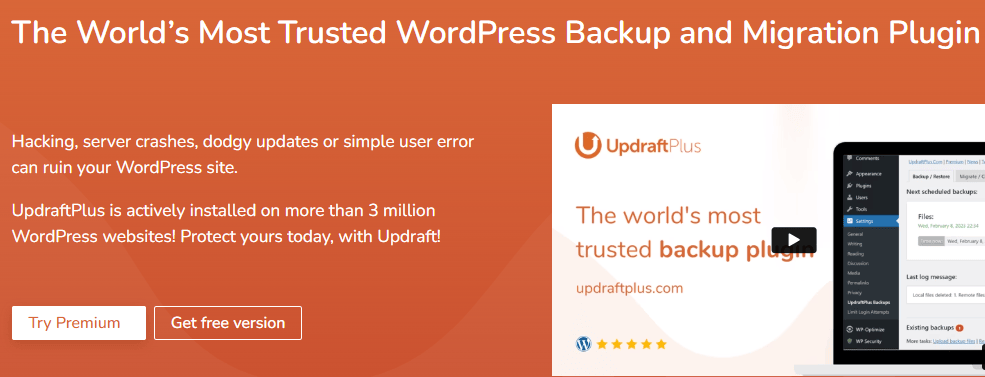
UpdraftPlus is one of the most popular and trusted backup plugins for WordPress. It allows you to create complete backups of your website, including files, themes, plugins, and databases. UpdraftPlus supports both scheduled and manual backups, ensuring your site is always protected. It also allows for easy restoration and migration of websites.
Features:
- Full website backups, including files, themes, and databases
- Backup scheduling (daily, weekly, or custom)
- Cloud storage support (Google Drive, Dropbox, Amazon S3, etc.)
- One-click backup restoration
- Migrating websites to new domains or servers
- Encryption and password protection for backups
- Supports large websites and multisite networks
Pricing Plans:
- Free: Basic features like manual and scheduled backups, cloud storage integrations, and restoration.
- Premium (from $70/year): Advanced features like incremental backups, database encryption, priority support, and more cloud storage options.
2. BackupBuddy
BackupBuddy is a comprehensive backup solution for WordPress, offering automated backups, secure cloud storage, and one-click restoration. It’s a premium plugin trusted by many WordPress users to secure their websites, and it comes with powerful features to make backups and migrations simple and reliable.
Features:
- Full site backups including content, themes, and database
- Automated scheduled backups
- Cloud storage options (BackupBuddy Stash, Google Drive, Amazon S3, etc.)
- One-click site restoration and migration
- Staging site creation
- Compatibility with multisite WordPress installations
Pricing Plans:
- Starter ($80/year): Includes one site backup, automated backups, and restoration.
- Plus ($100/year): Includes backup for two sites and access to premium support.
- Developer ($150/year): Includes backup for unlimited sites, staging site creation, and more.
3. VaultPress
VaultPress is a premium backup service created by Automattic, the company behind WordPress. It provides real-time backup and security scanning, making it a great choice for those who want a reliable, hands-off backup solution with automatic updates and restoration features.
Features:
- Real-time backups for automatic updates
- One-click restores
- Security scanning to detect malware
- Backup of all content, themes, and plugins
- Integration with Jetpack for easy management
Pricing Plans:
- Personal ($39/year): Includes daily backups and restores.
- Premium ($99/year): Includes real-time backups, priority support, and security scanning.
- Business ($299/year): Includes real-time backups for multiple sites, site migration, and full-site restores.
4. BackWPup
BackWPup is a free and premium WordPress plugin that provides scheduled backups and restoration of your entire site. It supports cloud storage options and offers easy-to-use features for backing up your files and database.
Features:
- Full backup of WordPress files and database
- Cloud storage integrations (Dropbox, Google Drive, Amazon S3)
- Scheduled backups
- Restoration options
- Multisite network support
- Database optimization
Pricing Plans:
- Free: Includes basic backup and restoration features.
- Pro ($69/year): Includes more advanced features like incremental backups, additional cloud storage options, and priority support.
5. Duplicator
Duplicator is a powerful plugin primarily used for website migration but also serves as an excellent backup solution. It allows users to create a complete backup of their WordPress site and then move it to a new location with minimal hassle.
Features:
- Full website backups including files, plugins, and database
- Migration tool to easily move sites to new locations
- Manual or scheduled backups
- Cloud storage support
- Restoration tools for site recovery
Pricing Plans:
- Free: Basic backups and migration tools.
- Pro ($59/year): Includes scheduled backups, cloud integrations, and advanced site migration features.
6. BlogVault
BlogVault is a premium backup plugin offering secure and reliable backups for WordPress websites. It includes automatic daily backups, real-time updates, and easy site migration features for both individual and multisite networks.
Features:
- Daily backups and real-time syncing
- Cloud storage for secure backup storage
- One-click restore
- Multisite network support
- Site staging and migration tools
Pricing Plans:
- Basic ($89/year): Includes daily backups, cloud storage, and one-click restore.
- Plus ($199/year): Includes real-time backups, staging, and migration.
- Agency ($399/year): For unlimited websites with advanced features and priority support.
7. WP Time Capsule
WP Time Capsule focuses on incremental backups, meaning only the changes made to the website are backed up, making it faster and more efficient than traditional backup plugins. It’s perfect for users who want minimal impact on their site’s performance.
Features:
- Incremental backups for faster performance
- Easy restoration process
- Cloud storage integration (Google Drive, Dropbox, Amazon S3)
- Automated backups
- Migration tools for easy site transfer
Pricing Plans:
- Free: Includes limited backup storage and functionality.
- Premium ($49/year): Includes all features like incremental backups, real-time backups, and multiple cloud integrations.
8. All-in-One WP Migration
All-in-One WP Migration is a popular plugin for migrating WordPress websites, but it also includes full site backup capabilities. It provides an easy and seamless experience for backing up and restoring WordPress sites.
Features:
- Full site backups including content, plugins, themes, and databases
- Easy migration tools
- Cloud storage options
- Drag-and-drop interface for easy backup and restore
- No technical skills required
Pricing Plans:
- Free: Basic backup and migration features.
- Unlimited ($69/year): Includes unlimited backups, cloud storage options, and additional export/import tools.
9. Jetpack
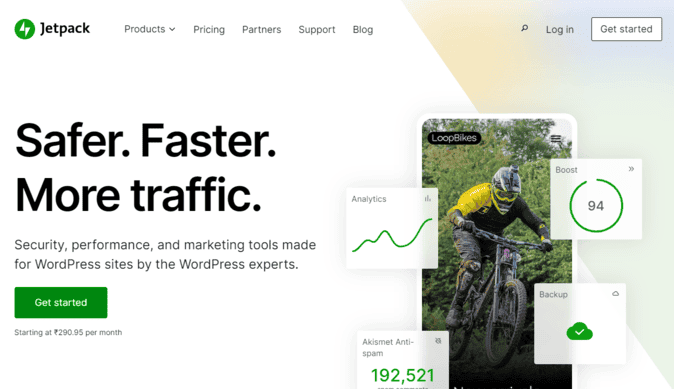
Jetpack, created by Automattic, offers a suite of features for WordPress sites, including automated backups through the Jetpack Backup service. It’s designed for users who need an all-in-one solution for performance, security, and backups.
Features:
- Real-time backups and site restoration
- Security scans to detect threats
- Automatic updates for plugins and themes
- Cloud storage for backups
- Site performance monitoring
Pricing Plans:
- Free: Limited features for basic site monitoring and backup.
- Premium ($39/month): Includes real-time backups, advanced security scanning, and priority support.
- Professional ($79/month): Includes unlimited backups, security scanning, and enhanced performance monitoring.
10. WP Database Backup
WP Database Backup is a simple and lightweight plugin for WordPress users who need to back up just their website’s database. It is a good choice for smaller websites or users who don’t need full file backups.
Features:
- Database backups only (files and themes excluded)
- Easy-to-use interface
- Cloud storage support (Google Drive, Dropbox)
- Automated backup scheduling
- One-click database restore
Pricing Plans:
- Free: Includes basic database backup and restoration tools.
- Pro ($39/year): Includes support for additional cloud integrations and advanced backup features.
11. WPvivid Backup Plugin
WPvivid Backup Plugin is an easy-to-use solution that provides complete backups, including file and database backups. It also supports incremental backups and can automatically upload your backups to cloud services.
Features:
- Full website backups (files, themes, plugins, database)
- Incremental backups for reduced server load
- Cloud storage integrations (Google Drive, Dropbox, Amazon S3)
- Automated backup scheduling
- One-click restores
Pricing Plans:
- Free: Includes basic backup and restore features.
- Pro ($49/year): Includes advanced features like migration tools, additional cloud storage options, and priority support.
12. SiteGround Backup
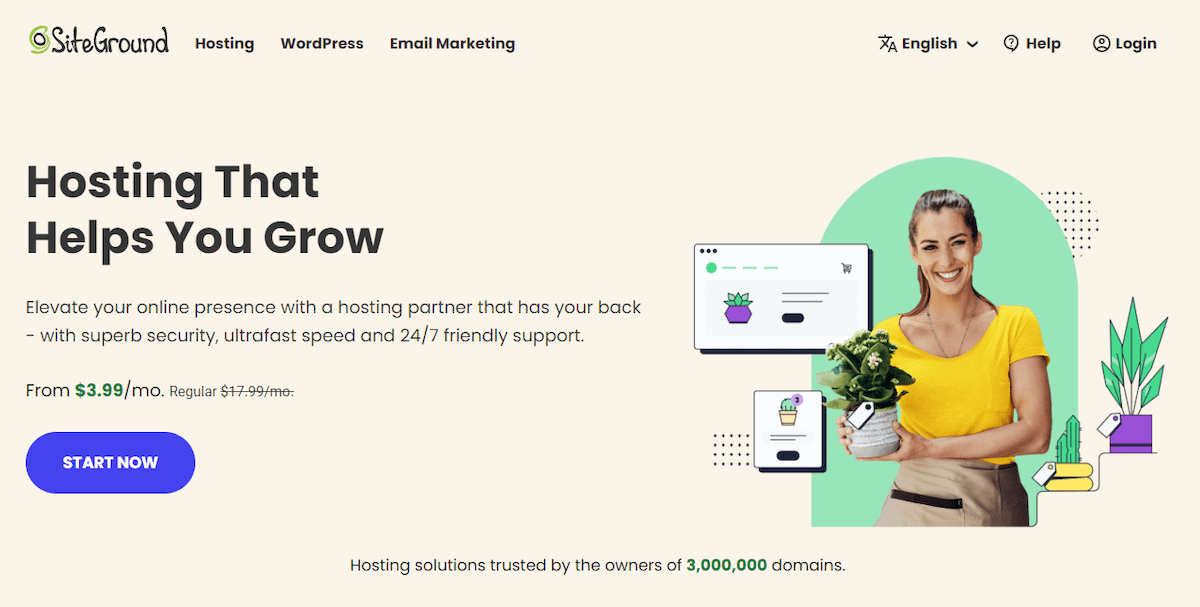
SiteGround Backup is a built-in backup solution for users hosted on SiteGround. It offers automated backups as part of the hosting service, making it a convenient solution for SiteGround users.
Features:
- Automated daily backups
- One-click restores
- Backup stored on SiteGround’s servers
- Backup logs and management tools
- Easy-to-use interface for SiteGround users
Pricing Plans:
- Free: Included with SiteGround hosting plans.
- Paid: Available with higher-tier SiteGround hosting plans.
13. ManageWP Backup
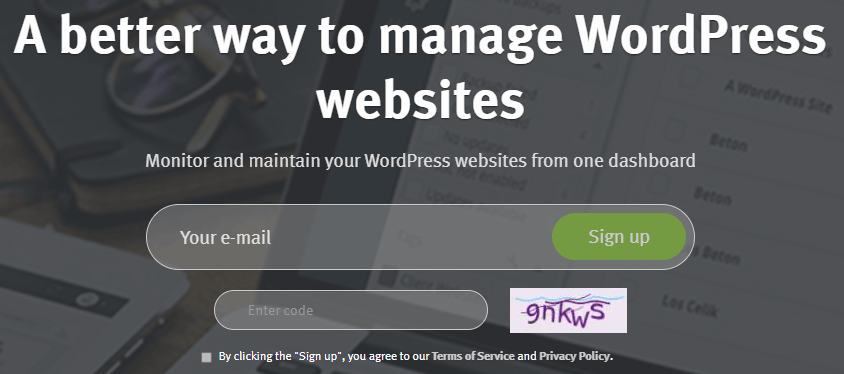
ManageWP is a popular website management service that also offers backup functionality. It is perfect for users managing multiple WordPress websites and need a centralized platform to manage backups.
Features:
- Full site backups
- Remote storage options (Dropbox, Google Drive)
- Site management dashboard
- Multisite support
- One-click restore for quick recovery
Pricing Plans:
- Free: Includes backup and restore for one website.
- Premium ($2/month/website): Includes support for unlimited sites, cloud storage, and advanced backup features.
14. Acronis Backup
Acronis Backup is an enterprise-level backup solution that can be used for WordPress websites. It provides high-level security features and flexible backup options, ensuring your site is protected from data loss.
Features:
- Full website backups including files, themes, and databases
- Cloud storage and local backup options
- Incremental backups
- File-level restoration
- Encryption for data protection
Pricing Plans:
- Standard ($49/year): Includes basic backup features and cloud storage.
- Advanced ($99/year): Includes advanced security features, additional storage, and file-level restores.
15. Plesk Backup
Plesk Backup is a backup solution integrated into the Plesk hosting panel. It’s suitable for WordPress users who host their sites with Plesk, providing automated backups and one-click restoration.
Features:
- Full backups of websites, databases, and files
- Automated daily backups
- One-click restore
- Backup retention management
- Secure cloud storage options
Pricing Plans:
- Included with Plesk Hosting Plans: Available to Plesk users based on their hosting plan tier.
Free Backup WordPress Plugins
Below are the top 5 free WordPress backup plugins that can help you secure your website effectively.
| Theme Name | Key Features | Active Installations | Price |
|---|---|---|---|
| UpdraftPlus | Full backups, cloud storage, scheduled backups | 3+ million | Free |
| BackWPup | Full-site backups, cloud storage integrations | 700,000+ | Free |
| WP Database Backup | Database backups, easy restore | 100,000+ | Free |
| All-in-One WP Migration | Full-site backups, drag-and-drop export/import | 3+ million | Free |
| VaultPress | Real-time backups, security scanning | 100,000+ | Free |
Ensuring the safety of your WordPress site is essential, and having a reliable backup solution is one of the best ways to protect your content and data. Free backup plugins provide an accessible way for website owners to schedule and store backups without spending money.
These plugins come with basic yet effective features such as file and database backups, and some even offer cloud storage integrations for safe off-site backups.
Choosing the right free backup plugin for your site depends on your needs. Some plugins offer limited functionality with only basic backups, while others provide comprehensive backup options with additional features like scheduled backups and cloud integrations.
Premium Backup WordPress Plugins
Below, we’ll explore the top 5 paid WordPress backup plugins that can take your website’s security to the next level.
| Theme Name | Key Features | Active Installations | Price |
|---|---|---|---|
| BackupBuddy | Full-site backups, cloud storage, easy restores | 100,000+ | $80/year |
| Jetpack Backup | Real-time backups, one-click restore, security scan | 5+ million | $39.95/year |
| BlogVault | Incremental backups, staging environment | 100,000+ | $89/year |
| VaultPress (by Automattic) | Real-time backups, automated restores, security | 100,000+ | $39.00/month |
| CodeGuard | Daily backups, automatic malware detection | 50,000+ | $6.95/month |
While free backup plugins offer essential protection for your WordPress site, premium plugins often come with additional features that provide more advanced options and greater flexibility. Paid backup plugins offer enhanced functionalities like incremental backups, automated restoration, dedicated customer support, and more comprehensive storage solutions.
These premium features can be especially useful for larger websites or businesses that require high-level protection.
When selecting a premium backup plugin, you should consider factors such as the frequency of backups, ease of restoring files, storage options, and the ability to handle large sites.
Premium plugins may also offer more customization and control over your backup processes, making them suitable for more complex sites.
Wrapping Up – Top Backup Plugins 2025
In conclusion, having a reliable backup plugin is essential for keeping your WordPress site safe from data loss and unexpected issues. Regular backups ensure that your website’s content, themes, plugins, and database are protected, giving you peace of mind.
Whether you prefer a free option like BackWPup or a premium solution like VaultPress, choosing the right backup plugin can make restoring your site quick and hassle-free. Don’t wait for a disaster—set up a backup system today and keep your website secure.
FAQs:
Q1. What are the best backup plugins for WordPress?
Some of the best backup plugins for WordPress include UpdraftPlus, BackWPup, and All-in-One WP Migration. These plugins are popular for their ease of use, reliability, and integration with cloud storage options.
Q2. Do I need a backup plugin for my WordPress site?
Yes, a backup plugin is essential for ensuring your WordPress site’s data is safe. It allows you to restore your site quickly in case of a crash, hack, or data loss.
Q3. Is UpdraftPlus the best backup plugin?
UpdraftPlus is one of the most popular and reliable backup plugins available. It offers both free and premium versions with features like cloud storage integration and scheduled backups.
Q4. Can I restore my WordPress site using a backup plugin?
Yes, most backup plugins, including UpdraftPlus and BackWPup, offer an easy restore process. You can quickly recover your website from a backup file with just a few clicks.
Q5. Are free backup plugins enough for my WordPress site?
Free backup plugins, such as UpdraftPlus Free or WP Database Backup, are great for basic backups. However, premium plugins offer more advanced features like real-time backups and cloud storage options.
Q6. How often should I back up my WordPress site?
It’s recommended to back up your WordPress site regularly, depending on how frequently you update your content. For most sites, weekly or daily backups are ideal.
Q7. What is the difference between free and premium backup plugins?
Premium backup plugins often offer additional features such as real-time backups, incremental backups, automated restores, and enhanced customer support. Free plugins generally provide basic features.
Q8. Can I schedule backups with a backup plugin?
Yes, most backup plugins, including UpdraftPlus and BackWPup, allow you to schedule automatic backups. You can set them to run daily, weekly, or at custom intervals.
Q9. How do I restore a WordPress backup?
Restoring a backup is typically simple with backup plugins. You can use the plugin’s restore feature, which will let you upload the backup file and recover your website data.
Q10. Do backup plugins affect website performance?
Backup plugins are usually lightweight and do not significantly impact your site’s performance. However, large backups may take some time, so it’s best to schedule them during low-traffic hours.




