
If you want your website to show up higher on search engines like Google, using an SEO plugin is a smart move. WordPress, being a top website platform, has plenty of SEO plugins designed to improve your site’s visibility. These plugins simplify tasks like managing titles, meta descriptions, and even boosting your site’s speed.
Whether you’re just starting with SEO or looking to up your game, there’s a plugin for everyone. In this guide, we’ll cover the best SEO WordPress plugins to help you increase organic traffic and attract more visitors. Let’s jump in and find the perfect SEO tools for your WordPress site!
For a WordPress Website, SEO Plugins are Must-Have WordPress Plugins to Optimize Website for the Search Engines.
Essential Tips for Selecting an SEO Plugin for WordPress
Choose an SEO plugin that is easy to navigate, with a simple setup process and intuitive features. A plugin that’s beginner-friendly will save time and help you optimize your site more efficiently.
1. Features and Functionality
Evaluate the core features of the plugin, such as keyword optimization, content analysis, meta tags, and XML sitemaps. The more comprehensive the plugin’s functionality, the better it will support your SEO goals.
2. Compatibility with Other Plugins
Make sure the SEO plugin works seamlessly with other plugins on your site, such as caching, security, and e-commerce tools. Compatibility ensures your website runs smoothly without conflicts between plugins.
3. Performance and Speed
Opt for a lightweight SEO plugin that won’t slow down your website. A fast site is crucial for both user experience and SEO, as search engines prioritize speed in their rankings.
4. Support and Documentation
Check if the plugin offers reliable customer support and detailed documentation. This will be useful for troubleshooting any issues and maximizing the plugin’s potential.
5. Pricing and Licensing
Assess whether you need a free SEO plugin or a paid version with more advanced features. Free plugins are great for basic SEO, while paid versions often offer additional tools and better support.
6. Regular Updates
Choose a plugin that is frequently updated to keep up with WordPress updates and evolving SEO practices. Regular updates ensure your plugin stays compatible and effective in optimizing your site.
7. User Reviews and Ratings
Look at user feedback to gauge the plugin’s effectiveness and reliability. Reviews can help you understand potential issues, pros, and cons from other users with similar needs.
8. Customization Options
Make sure the SEO plugin allows you to customize key elements like meta tags, social sharing, and URL structures. Customization gives you more control over your site’s SEO settings.
9. Security
Ensure the SEO plugin is secure and does not expose your site to vulnerabilities. A good SEO plugin follows best security practices to protect your site and its data.
Top 15 Best SEO WordPress Plugins
Want to improve your website’s search engine rankings? Here are the 15 best SEO WordPress plugins to help boost your site’s visibility and drive more traffic!
Yoast SEO
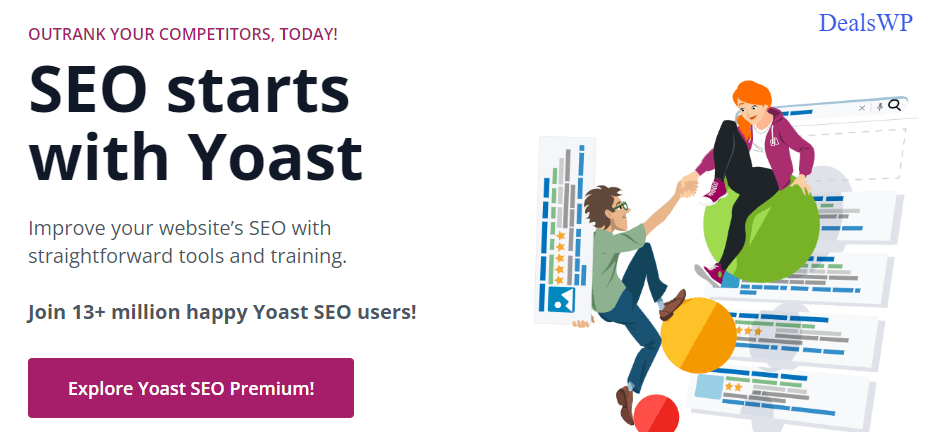
Yoast SEO is one of the most popular and widely used SEO plugins for WordPress. It provides a comprehensive set of tools that help optimize your content and website for search engines. With its user-friendly interface, Yoast makes SEO accessible to both beginners and advanced users. It offers features like keyword optimization, content analysis, meta tags, and XML sitemaps, all aimed at improving your site’s visibility on search engines.
Features
- Real-time content analysis to improve SEO scores
- Built-in social media integration for better sharing
- XML sitemaps generation for easy indexing
- Breadcrumbs for better navigation and user experience
- Readability analysis for better content structure
- Integration with Google Search Console for monitoring performance
Plans
- Free: Basic SEO features, including keyword optimization, meta descriptions, and content analysis.
- Premium ($99/year): Includes advanced features like redirect management, internal linking suggestions, and multiple focus keywords for a more comprehensive SEO strategy.
All in One SEO Pack
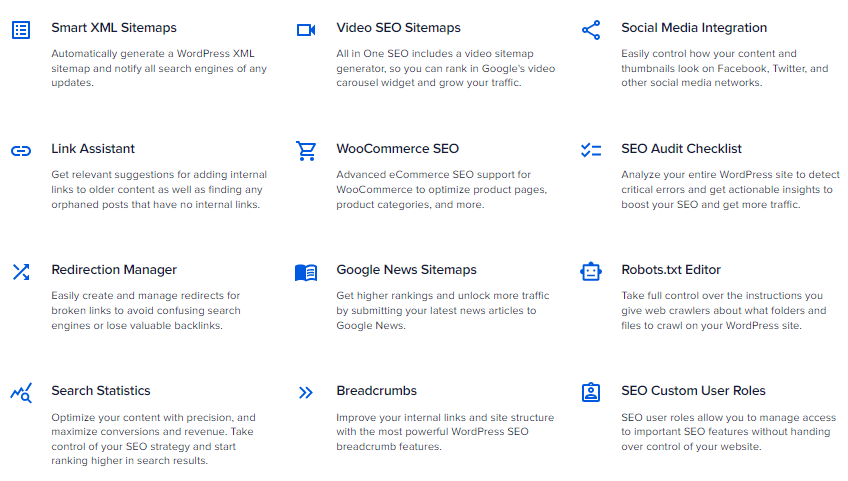
All in One SEO Pack is a powerful and versatile plugin that simplifies the process of optimizing your WordPress site for search engines. It’s ideal for beginners and experienced users alike, providing an easy-to-use interface with advanced SEO tools. It supports a wide range of features such as meta tags, sitemaps, and integration with social media platforms, helping to improve your site’s SEO performance.
Features
- Automatic generation of meta tags
- XML sitemaps for better indexing
- Integration with Google Analytics for tracking performance
- Social media integration for optimized sharing
- Advanced support for WooCommerce SEO
- Local SEO tools for better local search visibility
Plans
- Free: Basic SEO tools including meta tag generation, XML sitemaps, and social media integration.
- Pro ($79/year): Adds advanced features like video SEO, WooCommerce SEO, and priority support.
Rank Math
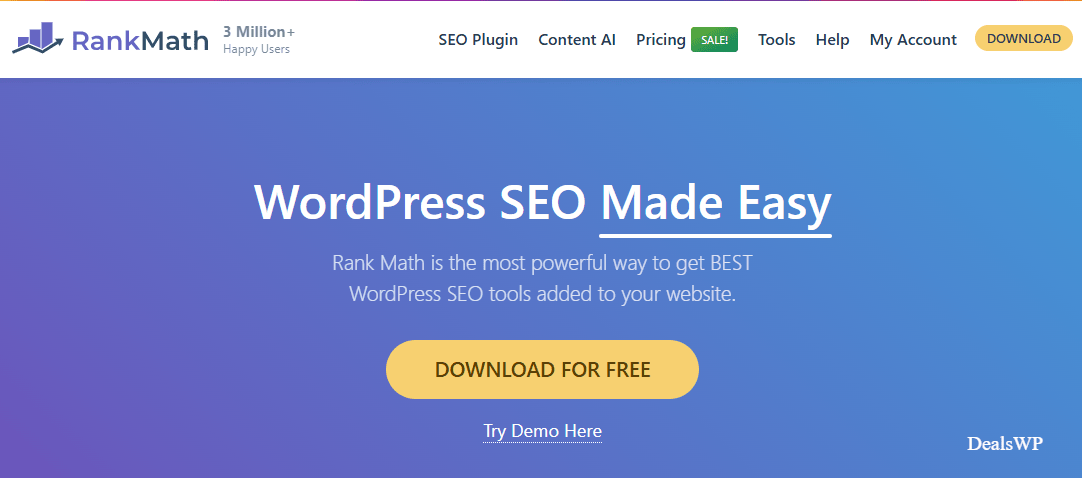
Rank Math is a feature-rich SEO plugin that allows you to optimize your WordPress site with ease. It’s known for its intuitive interface and powerful functionality, such as keyword optimization, sitemap creation, and SEO analysis. Rank Math also supports advanced features like schema markup and integration with Google Search Console, making it a top choice for users looking to enhance their site’s SEO.
Features
- Easy setup with a user-friendly wizard
- Support for Google Schema Markup for rich snippets
- XML sitemap generation for faster indexing
- Built-in 404 monitor and redirection manager
- Integration with Google Search Console and Analytics
- Advanced WooCommerce SEO tools
Plans
- Free: Includes basic SEO features like meta tags, sitemaps, and SEO analysis.
- Pro ($59/year): Offers additional features such as advanced schema markup, Google AMP support, and WooCommerce SEO optimization.
- Business ($199/year): Adds more advanced features for large websites and agencies, including advanced keyword tracking and client management tools.
SEOPress
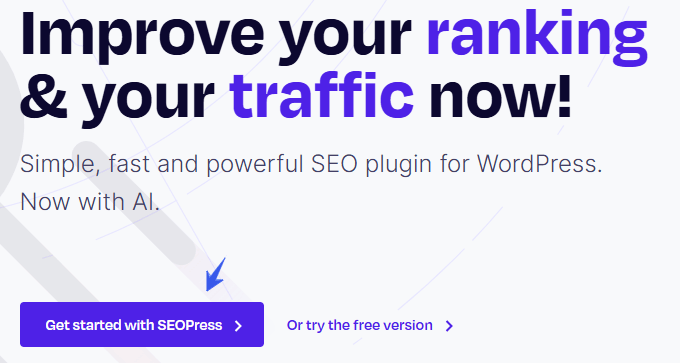
SEOPress is an all-in-one SEO plugin that provides essential tools to help you optimize your WordPress site. It includes powerful features like content analysis, meta tag generation, and XML sitemaps. SEOPress also offers more advanced options like redirection management, social media integration, and Google Analytics support for a comprehensive SEO strategy.
Features
- Full content analysis and recommendations
- Google Analytics integration for performance tracking
- Customizable HTML and XML sitemaps
- Redirection management and 404 error monitoring
- Advanced schema markup support
- Social media optimization for sharing
Plans
- Free: Includes essential features like meta tags, sitemaps, and content analysis.
- Pro ($39/year): Adds features such as advanced schema markup, Google Analytics dashboard, and WooCommerce SEO tools.
The SEO Framework
The SEO Framework is a lightweight yet powerful SEO plugin that focuses on providing fast and efficient tools for optimizing your WordPress site. It’s ideal for users who want to keep things simple without sacrificing performance. The plugin includes essential SEO tools like automated meta tags, social media integration, and an automatic sitemap generator.
Features
- Automatically generates SEO-friendly meta tags
- Built-in support for social media and open graph tags
- Automated sitemap creation for faster indexing
- Schema markup support for rich snippets
- No advertisements or upsells
Plans
- Free: Includes all basic SEO features such as meta tags, sitemaps, and schema markup.
- Pro ($59/year): Adds advanced features like local SEO optimization, enhanced schema markup, and custom title and description controls.
On WPlogy, we showcase the best WordPress plugin deals and discounts, helping you find powerful plugins at unbeatable prices.
15 Best Spam Protection Plugins for WordPress to Keep Your Site Secure
WP Meta SEO
WP Meta SEO is a comprehensive SEO plugin that focuses on helping you optimize meta data, manage bulk SEO tasks, and improve your website’s SEO visibility. It offers a user-friendly interface and advanced tools for editing titles, descriptions, and other essential SEO elements in bulk.
Features
- Bulk editing for meta titles and descriptions
- SEO content analysis to improve your posts
- XML sitemaps generation
- Integration with Google Analytics for insights
- Redirect management and 404 error handling
- Customizable image SEO tools
Plans
- Free: Basic features like bulk meta title editing, sitemaps, and SEO analysis.
- Pro ($39/year): Adds additional features like advanced image SEO, custom content analysis, and WooCommerce support.
Squirrly SEO
Squirrly SEO is a plugin designed for users who want to optimize their site without deep technical knowledge. It offers a suite of tools, including real-time content optimization, keyword research, and social media integration, all designed to help you rank higher on search engines. Squirrly’s AI-powered recommendations guide you through the optimization process.
Features
- Real-time SEO recommendations for content
- Keyword research and analysis tools
- Social media optimization for improved sharing
- Built-in content audit to identify SEO issues
- Google Analytics integration
- SEO reporting and analytics for performance tracking
Plans
- Free: Basic tools for on-page optimization and keyword research.
- Premium ($19.99/month): Includes advanced features like AI-based recommendations, content audits, and keyword tracking.
Premium SEO Pack
Premium SEO Pack is a robust SEO plugin that offers a wide range of advanced features designed to enhance your website’s search engine visibility. It includes tools for on-page optimization, schema markup, Google Analytics integration, and SEO reporting, making it a great choice for users who need a comprehensive SEO solution.
Features
- Advanced on-page SEO analysis
- Schema markup support for rich snippets
- Google Analytics integration for tracking
- 404 error and redirection management
- Bulk SEO optimization tools
- Social media integration for sharing
Plans
- Free: Basic SEO tools like meta tag management and sitemaps.
- Pro ($39.99/year): Adds premium features like schema markup, social media tools, and advanced SEO reporting.
Schema Pro
Schema Pro is a dedicated plugin for adding structured data to your WordPress site. This plugin helps you implement schema markup to enhance your site’s search engine visibility with rich snippets. It’s ideal for users looking to improve their website’s search appearance and click-through rate.
Features
- Support for all schema types, including articles, reviews, events, and products
- Easy integration with WordPress themes and pages
- Automated schema markup for faster setup
- Compatibility with WooCommerce and other e-commerce platforms
- Regular updates for schema types and search engine guidelines
Plans
- Pro ($79/year): Provides full access to all schema types, priority support, and automatic schema markup for posts, pages, and custom post types.
SmartCrawl SEO
SmartCrawl SEO is an easy-to-use plugin that provides all the essential tools for optimizing your WordPress site. It includes on-page SEO features like meta tag management, sitemap generation, and automatic linking, helping you improve your site’s search engine ranking with minimal effort.
Features
- Automated meta tags and SEO-friendly URLs
- XML sitemap creation for easier indexing
- Integration with Google Analytics for performance tracking
- Automatic linking for better internal SEO
- Advanced social media integration
Plans
- Free: Includes basic features like meta tag management and sitemap creation.
- Pro ($49/year): Adds advanced features like automatic social sharing, priority support, and performance insights.
Broken Link Checker
Broken Link Checker is a simple but powerful plugin that helps you find and fix broken links on your WordPress site. Broken links can negatively impact your SEO, and this plugin makes it easy to identify and correct them, ensuring your site stays optimized and user-friendly.
Features
- Scans for broken links on your site
- Notifies you when a broken link is found
- Provides options for redirecting or removing broken links
- Helps maintain a clean, SEO-friendly website
Plans
- Free: Includes basic features for scanning and fixing broken links.
Redirection
Redirection is a plugin designed to manage 301 redirects and track 404 errors on your WordPress site. It helps you ensure that visitors and search engines are directed to the right pages, improving your site’s user experience and SEO performance.
Features
- Manage 301 redirects and track 404 errors
- Import and export redirects easily
- Automatic redirection for URL changes
- Full support for regular expressions and wildcard redirects
Plans
- Free: Basic features for managing redirects and 404 error tracking.
- Pro ($49/year): Adds advanced features like 404 error logs, priority support, and unlimited redirects.
WP SEO Structured Data Schema
WP SEO Structured Data Schema is a plugin that helps you add structured data to your website, making it easier for search engines to understand your content. This plugin supports a variety of schema types, improving your site’s appearance in search results with rich snippets.
Features
- Add schema markup for articles, products, events, and more
- Supports all major schema types
- Easy integration with WordPress themes
- Helps boost SEO and improve click-through rates
Plans
- Free: Basic schema markup features for posts, pages, and custom content.
- Pro ($59/year): Adds advanced schema types, including reviews, recipes, and local business markup.
WP Rocket (SEO Plugin)
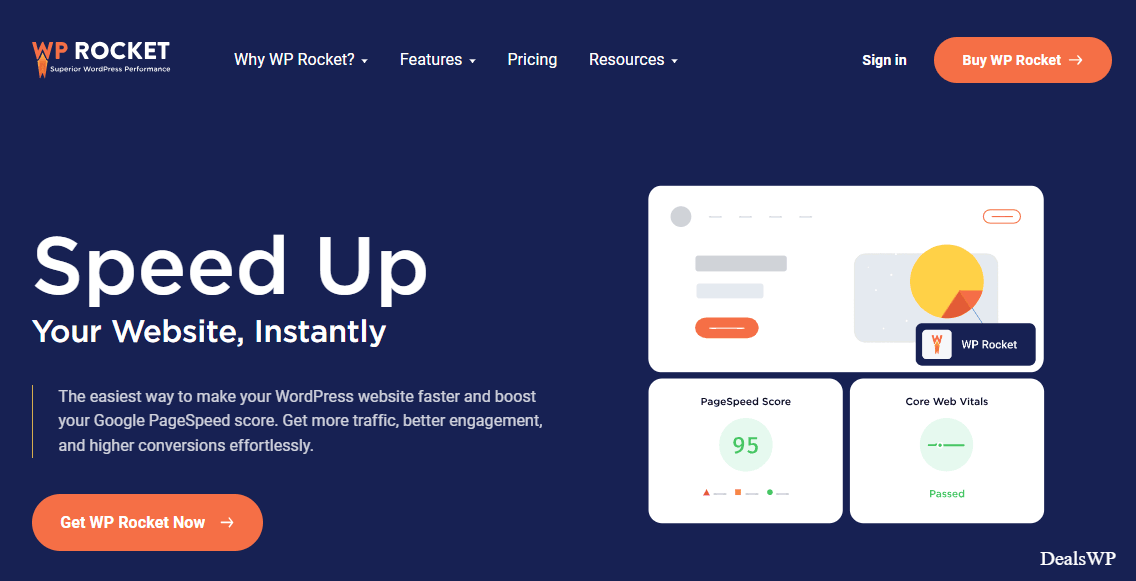
WP Rocket is primarily a caching plugin but includes several features aimed at improving your site’s SEO performance. By optimizing your site’s speed, it indirectly boosts SEO, as search engines prioritize fast-loading websites.
Features
- Caching and speed optimization for better SEO performance
- Database optimization to clean up unnecessary data
- Lazy loading of images and videos for faster page loading
- Compatibility with popular SEO plugins like Yoast and Rank Math
Plans
- Pro ($59/year): Full access to all features, including advanced caching options and performance tools.
Best Free SEO Plugins
If you’re looking to improve your website’s SEO without spending money, there are plenty of excellent free SEO plugins available for WordPress.
| Plugin Name | Key Features | Active Installations | Price |
|---|---|---|---|
| Yoast SEO | Real-time content analysis, meta tags, XML sitemaps | 5+ million | Free |
| Rank Math | Keyword optimization, schema markup, Google Analytics integration | 1+ million | Free |
| All in One SEO Pack | Meta tags, XML sitemaps, social media integration | 3+ million | Free |
| SEOPress | Content analysis, XML sitemaps, Google Analytics support | 100,000+ | Free |
| The SEO Framework | Automated meta tags, schema markup, easy setup | 100,000+ | Free |
These plugins offer a range of features designed to enhance your site’s search engine visibility, including keyword optimization, content analysis, and XML sitemap generation. Many of these plugins come with easy-to-use interfaces, making them a great choice for beginners or those who want to get started with basic SEO.
While free plugins might not offer as many advanced features as premium ones, they can still deliver everything you need to get your website optimized. Whether you’re working on a personal blog or a small business site, these free SEO plugins provide all the essential tools to boost your rankings and drive more organic traffic. Below, we’ve compiled a list of the top 5 free SEO plugins for WordPress that can help take your site’s SEO to the next level.
Paid SEO WordPress Plugins
| Plugin Name | Key Features | Active Installations | Price |
|---|---|---|---|
| Yoast SEO Premium | Multiple focus keywords, internal linking suggestions, redirect management | 5+ million | $99/year |
| Rank Math Pro | Advanced keyword tracking, local SEO, and WooCommerce support | 3+ million | $89/year |
| All in One SEO Pro | Video SEO, WooCommerce SEO, advanced sitemap features | 3+ million | $79/year |
| SEOPress Pro | Google Analytics dashboard, WooCommerce SEO, advanced schema markup | 100,000+ | $39/year |
| Premium SEO Pack Pro | Schema markup, video SEO, social media integration, redirection management | 100,000+ | $39.99/year |
While free SEO plugins provide a solid foundation for optimizing your website, premium plugins offer advanced features that can take your SEO efforts to the next level. Premium SEO plugins often come with enhanced functionality such as advanced keyword tracking, improved schema markup, detailed SEO reporting, and integration with other platforms like Google Analytics and Google Search Console. These additional features can help you fine-tune your strategy and get more precise data to optimize your website’s performance.
Investing in a premium SEO plugin can be especially beneficial for businesses, e-commerce sites, and larger blogs that need more control over their SEO efforts. With premium options, you can expect better customer support, regular updates, and more customization options. Below is a table featuring the top 5 paid or premium SEO plugins for WordPress, each offering a comprehensive suite of tools to enhance your SEO performance.
Wrapping Up:
Selecting the right SEO plugin for your WordPress site is crucial to achieving higher search engine rankings and improving overall site performance. Whether you opt for a free or premium plugin, each offers unique features to help you optimize your content, manage metadata, generate sitemaps, and improve visibility.
Free plugins are ideal for smaller websites or beginners, while premium plugins provide more advanced features for businesses and high-traffic sites. By considering your site’s needs and exploring the various options available, you can make an informed decision and enhance your SEO efforts effectively.
Common Questions About WordPress SEO Plugins
Q1. What is an SEO plugin for WordPress?
An SEO plugin for WordPress is a tool that helps optimize your website for search engines. It provides features like meta tag management, keyword optimization, XML sitemaps, and content analysis, all aimed at improving your site’s visibility in search engine results.
Q2. Do I need an SEO plugin for my WordPress site?
While not mandatory, an SEO plugin helps streamline the optimization process, making it easier to implement SEO best practices and track your website’s performance. It’s highly recommended for anyone looking to improve their site’s search engine rankings.
Q3. Are free SEO plugins good enough for my website?
Free SEO plugins are great for basic SEO optimization, offering essential features like keyword optimization, sitemaps, and meta tags. However, premium plugins provide advanced features like advanced keyword tracking, detailed reporting, and priority support.
Q4. How do SEO plugins help improve search rankings?
SEO plugins provide tools that help optimize on-page SEO elements like title tags, meta descriptions, images, and content. They also generate sitemaps, assist with schema markup, and analyze your content for SEO best practices, all of which improve search rankings.
Q5. What are the benefits of using a premium SEO plugin?
Premium SEO plugins offer advanced features such as detailed SEO reports, keyword tracking, WooCommerce integration, enhanced schema markup, and priority support. These features can help businesses and websites with higher traffic perform better in search results.
Q6. How do I install an SEO plugin on WordPress?
To install an SEO plugin on WordPress, go to your WordPress dashboard, click “Plugins,” then “Add New.” Search for the plugin you want, click “Install Now,” and activate it. You can then configure the plugin settings according to your needs.
Q7. Do SEO plugins work with all WordPress themes?
Yes, most SEO plugins work with any WordPress theme. However, some themes may have their own built-in SEO features that could overlap with the plugin. It’s important to ensure there are no conflicts between your theme and the plugin.
Q8. Can SEO plugins help with Google ranking?
Yes, SEO plugins help optimize various on-page elements, such as meta descriptions, titles, and content, which are factors considered by Google when ranking pages. Proper optimization with an SEO plugin can improve your site’s ranking potential on search engines.
Q9. How often should I update my SEO plugin?
You should update your SEO plugin whenever an update is released by the plugin developer. Regular updates ensure that the plugin remains compatible with the latest WordPress version, and it may also include new features and performance improvements.
Q10. Can I use more than one SEO plugin on my WordPress site?
It’s generally not recommended to use multiple SEO plugins at once as they may conflict with each other. Stick to one SEO plugin to avoid issues, and choose the one that offers the features you need for your site’s optimization.




