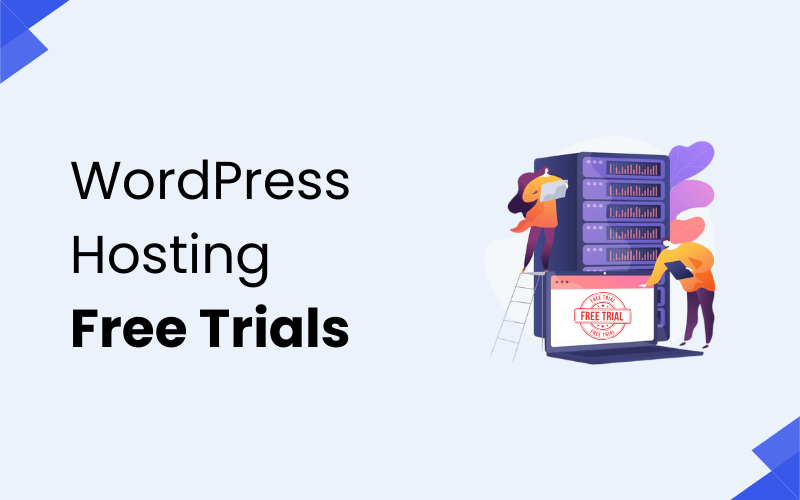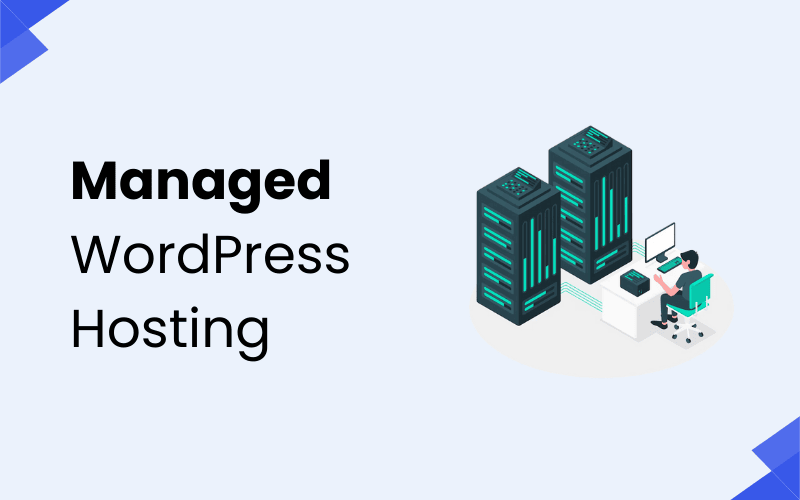
“Discover the benefits of managed WordPress hosting. Learn about top providers, key features, pricing plans, and how it can help you optimize, secure, and grow your WordPress website with expert support and seamless management.”
What is Managed WordPress Hosting?
Managed WordPress hosting is a specialized hosting service designed specifically for WordPress websites. Unlike traditional hosting, where you handle many aspects of site management yourself, managed WordPress hosting takes care of the technical side, allowing you to focus on running and growing your website.
With managed WordPress hosting, the hosting provider takes on responsibilities like server maintenance, security, performance optimization, and software updates. This means that the server is fine-tuned specifically for WordPress, ensuring that your website runs smoothly and securely without you having to worry about the technical details.
Some key features of managed WordPress hosting include:
- Automatic WordPress Updates: Your WordPress core, themes, and plugins are kept up to date automatically, ensuring that your site is always running the latest and most secure versions.
- Enhanced Security: Managed hosts often implement advanced security measures such as daily malware scans, firewall protection, and DDoS protection to safeguard your site.
- Performance Optimization: Managed WordPress hosts typically offer server-level caching, CDN integration, and other performance-boosting features to ensure your site loads quickly and performs well under traffic spikes.
- Daily Backups: Many managed hosts provide daily backups of your WordPress website, allowing you to restore your site easily in case of issues or emergencies.
- Expert Support: With managed WordPress hosting, you often have access to WordPress experts who can help with troubleshooting, problem-solving, and best practices for optimizing your site.
This type of hosting is ideal for business owners, bloggers, and developers who want to ensure their WordPress site is secure, fast, and reliable without spending time managing the technical aspects of hosting.
Top 10 Managed WordPress Hosting Providers
| Host Provider | Key Features | Best For | Pricing (Starting) |
|---|---|---|---|
| WP Engine | Premium support, daily backups, free CDN, high performance, automatic updates, staging environment. | High-performance websites | $20/month |
| Kinsta | Google Cloud Platform integration, high-speed performance, free CDN, automatic backups, expert support. | Businesses with traffic spikes | $35/month |
| Flywheel | Simplified management, free migration, staging site, daily backups, built-in caching. | Designers and agencies | $15/month |
| SiteGround | Excellent customer support, fast performance, daily backups, free CDN, enhanced security features. | Small to medium businesses | $3.99/month |
| Bluehost | One-click WordPress install, free domain, free SSL, performance optimization, 24/7 support. | Beginners and small websites | $19.95/month |
| Pressable | Free CDN, automated backups, high security, staging environment, dedicated support. | E-commerce and high-traffic sites | $19/month |
| Cloudways | Managed hosting on top cloud platforms (AWS, Google Cloud, DigitalOcean), performance optimization, 24/7 support. | Developers and tech-savvy users | $12/month |
| Liquid Web | Fully managed hosting, high availability, SSD-based storage, free CDN, automatic backups, 24/7 support. | Enterprises and large businesses | $19/month |
| DreamHost | Easy WordPress installation, free domain, unlimited email accounts, free SSL, 24/7 support. | Bloggers and content creators | $16.95/month |
| A2 Hosting | Turbo servers for faster performance, free CDN, free SSL, automatic backups, high-level security. | Performance-focused users | $11.99/month |
10 Best Managed WordPress Hosting Providers
Here’s a detailed breakdown for each of the top 10 managed WordPress hosting providers, including their features, pricing plans, and best use cases.
1. WP Engine
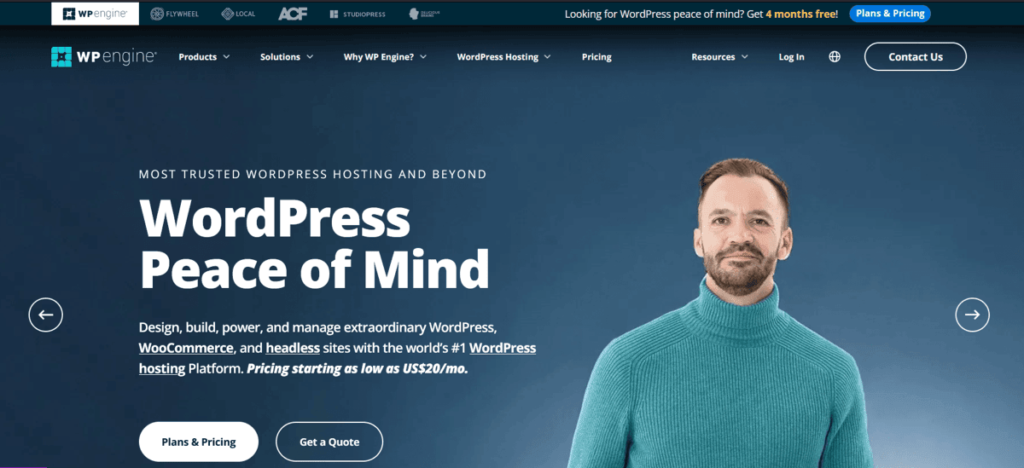
WP Engine is a highly regarded premium managed WordPress hosting provider that focuses on delivering performance, security, and expert support. It offers automatic updates, daily backups, staging environments, and advanced security features like firewalls and malware scans. WP Engine uses a custom caching system and free CDN to ensure your site loads quickly.
Features:
- Automatic WordPress updates
- Free CDN for faster content delivery
- Daily backups with one-click restore
- Staging environment for testing changes
- Managed security (firewalls, malware scanning)
- 24/7 expert support
Pricing Plans:
- Basic: $20/month, 1 website, 10GB storage, 50GB bandwidth
- Plus: $39/month, 3 websites, 15GB storage, 75GB bandwidth
- Growth: $74/month, 5 websites, 30GB storage, 75GB bandwidth
- Scale: $115/month, 15 websites, 60GB storage, 90GB bandwidth
Best For: High-traffic businesses, e-commerce websites, and agencies needing premium performance, robust security, and expert support.
2. Kinsta
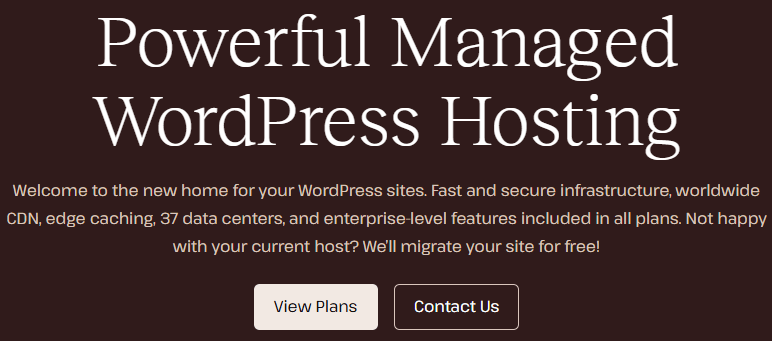
Kinsta is a premium managed WordPress host that leverages Google Cloud’s infrastructure to deliver fast, secure, and scalable hosting. It includes free CDN, SSL certificates, and daily backups, plus performance optimization tools to ensure your site performs optimally. Kinsta provides expert support and staging environments for smooth website management.
Features:
- Google Cloud infrastructure for scalability
- Free CDN and SSL certificate
- Daily backups and easy restoration
- Performance optimization tools (caching, database optimization)
- Staging environments
- 24/7 expert support
Pricing Plans:
- Starter: $35/month, 1 website, 10GB storage, 50GB bandwidth
- Pro: $70/month, 2 websites, 20GB storage, 75GB bandwidth
- Business 1: $115/month, 3 websites, 30GB storage, 75GB bandwidth
- Business 2: $225/month, 5 websites, 40GB storage, 100GB bandwidth
- Enterprise: Custom pricing, for large-scale or enterprise websites
Best For: Businesses with heavy traffic, e-commerce websites, and those looking for top-tier performance and expert support.
3. Flywheel
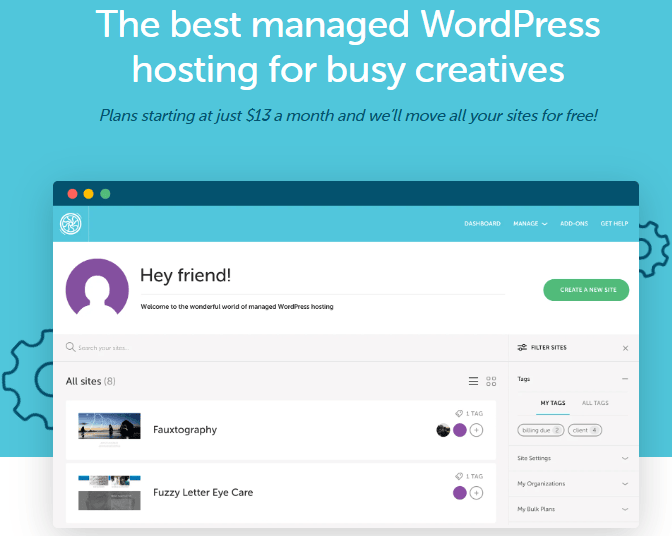
Flywheel focuses on simplifying WordPress hosting for designers, agencies, and developers. It offers a user-friendly dashboard, automatic backups, free CDN, staging sites, and enhanced security features. Flywheel also provides a unique “Local” app, which allows developers to work on WordPress sites locally before pushing them live.
Features:
- Free CDN and SSL certificates
- Daily backups with one-click restore
- Staging environment for testing changes
- Local app for local development
- Built-in caching and performance optimization
- 24/7 support
Pricing Plans:
- Tiny: $15/month, 1 website, 5GB storage, 20GB bandwidth
- Starter: $30/month, 1 website, 10GB storage, 50GB bandwidth
- Freelance: $75/month, 3 websites, 30GB storage, 75GB bandwidth
- Agency: $115/month, 10 websites, 50GB storage, 200GB bandwidth
Best For: Designers, agencies, and developers who need a simple, streamlined hosting platform with tools for local development and staging.
4. SiteGround
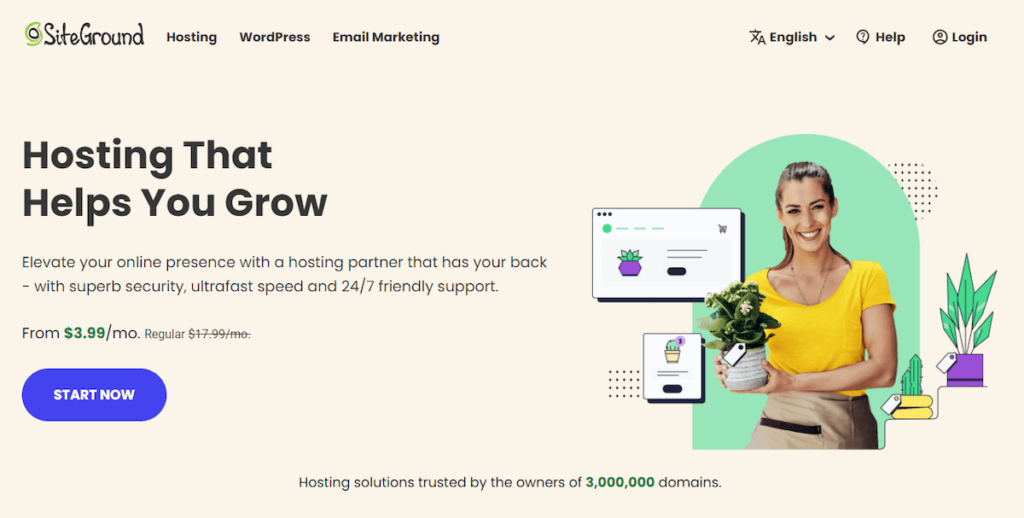
SiteGround is known for its excellent customer service and reliable managed WordPress hosting. It offers automatic updates, caching, free CDN, enhanced security, and daily backups. SiteGround is particularly popular for its user-friendly interface and support, making it ideal for beginners and small to medium businesses.
Features:
- Automatic WordPress updates
- Free CDN and SSL certificate
- Daily backups and restore options
- Enhanced security features
- 24/7 expert support
Pricing Plans:
- StartUp: $3.99/month, 1 website, 10GB storage, 10,000 visits/month
- GrowBig: $6.69/month, Unlimited websites, 20GB storage, 25,000 visits/month
- GoGeek: $10.69/month, Unlimited websites, 40GB storage, 100,000 visits/month
Best For: Small to medium businesses, bloggers, and those who need affordable hosting with strong customer support.
5. Bluehost
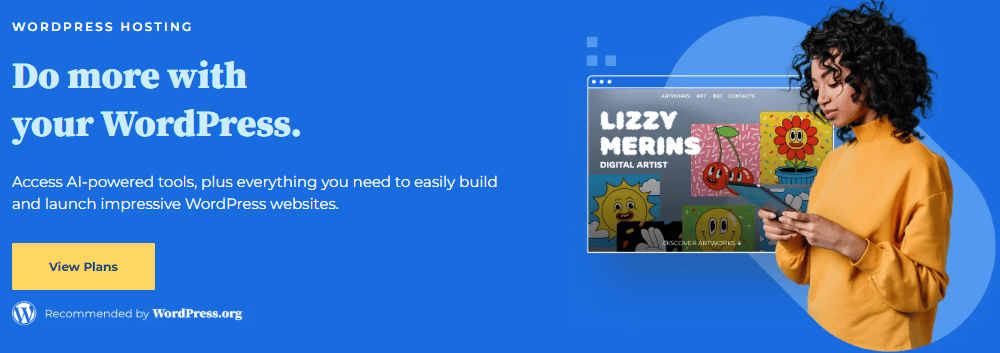
Bluehost is one of the most affordable and beginner-friendly managed WordPress hosting providers. It offers one-click WordPress installation, free domain for the first year, free SSL, and automated updates. While it may not offer the advanced features of some competitors, Bluehost is ideal for beginners looking for a simple solution.
Features:
- One-click WordPress installation
- Free domain and SSL certificate
- Free CDN integration
- Automated updates
- 24/7 support
Pricing Plans:
- Basic: $19.95/month, 1 website, 50GB SSD storage, 1GB bandwidth
- Plus: $29.95/month, Unlimited websites, 100GB SSD storage
- Choice Plus: $39.95/month, Unlimited websites, 100GB SSD storage, Free domain privacy
- Pro: $49.95/month, Unlimited websites, 100GB SSD storage, 1 free domain
Best For: Beginners, bloggers, and small websites looking for a cost-effective and simple hosting solution.
6. Pressable
Pressable offers a highly secure and fast managed WordPress hosting solution with features like free CDN, daily backups, free SSL, and staging sites. It’s designed for e-commerce and high-traffic websites and provides dedicated WordPress support from experts.
Features:
- Free CDN and SSL certificates
- Daily backups and restore options
- Staging environment for testing
- Enhanced security measures
- 24/7 dedicated WordPress support
Pricing Plans:
- Starter: $19/month, 1 website, 10GB storage, 50GB bandwidth
- Professional: $39/month, 3 websites, 20GB storage, 100GB bandwidth
- Business: $79/month, 5 websites, 30GB storage, 200GB bandwidth
Best For: E-commerce websites, agencies, and businesses that need high-performance hosting with expert WordPress support.
7. Cloudways
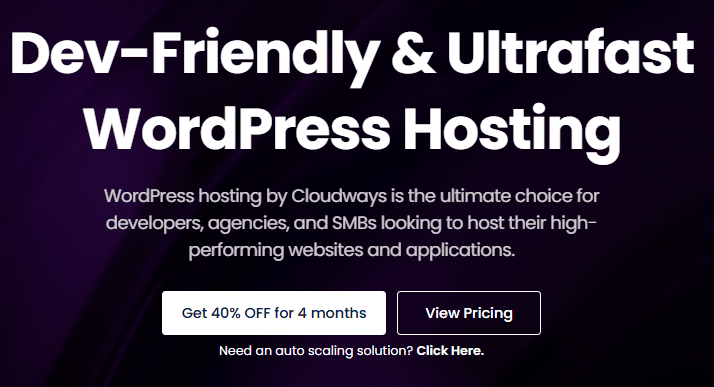
Cloudways is a cloud-based managed WordPress hosting platform that allows users to choose from a variety of cloud infrastructure providers such as AWS, Google Cloud, and DigitalOcean. It’s ideal for developers or users with technical expertise who want more control over their server environment while still enjoying managed hosting features.
Features:
- Choice of cloud infrastructure providers (AWS, Google Cloud, DigitalOcean, etc.)
- Performance optimization tools
- One-click installations and backups
- Free SSL, automatic backups, and staging sites
- 24/7 support
Pricing Plans:
- $12/month (DigitalOcean) for 1 website, 1GB RAM, 25GB storage
- $22/month (Google Cloud) for 1 website, 1GB RAM, 25GB storage
Best For: Developers and tech-savvy users who need flexibility and control over their hosting environment but still require managed services.
8. Liquid Web
Liquid Web is a premium managed hosting provider that offers both WordPress hosting and other specialized hosting services. Known for its high availability, SSD-based storage, and robust performance, Liquid Web is ideal for businesses with large-scale websites that require the best in security, uptime, and support.
Features:
- Fully managed hosting with 24/7 support
- SSD-based storage for faster performance
- Free CDN and SSL certificates
- Automatic backups
- High security and server-level protection
Pricing Plans:
- Managed WordPress: $19/month, 1 website, 15GB storage, 75GB bandwidth
- Growth: $39/month, 1 website, 30GB storage, 150GB bandwidth
- Scale: $99/month, 3 websites, 50GB storage, 200GB bandwidth
Best For: Enterprises, large businesses, and high-traffic websites that need superior performance and reliability.
9. DreamHost
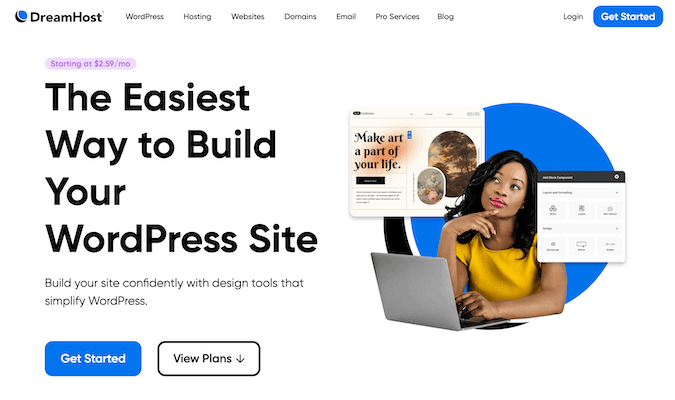
DreamHost offers a user-friendly managed WordPress hosting solution with automatic updates, free SSL, free CDN, and unlimited email accounts. It is known for its simplicity and reliability, making it an ideal choice for bloggers and small businesses who want to focus on content rather than technical details.
Features:
- Automatic WordPress updates
- Free SSL and CDN
- Unlimited email accounts
- 24/7 support
- Daily backups
Pricing Plans:
- Shared WordPress: $16.95/month, 1 website, 30GB storage, free domain
- DreamPress: $19.95/month, 1 website, 30GB SSD storage, free CDN
- DreamPress Plus: $29.95/month, 2 websites, 60GB SSD storage, free CDN
Best For: Bloggers, small businesses, and content creators who need a simple and affordable hosting solution.
10. A2 Hosting
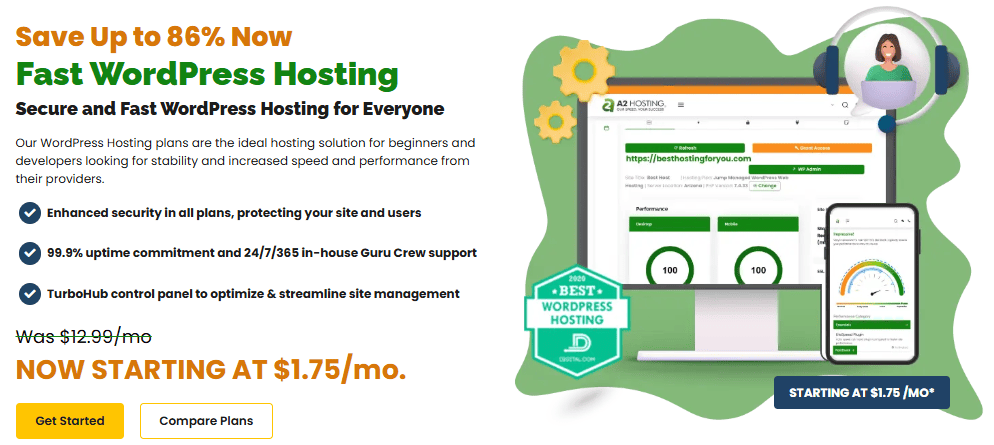
A2 Hosting provides managed WordPress hosting with a focus on performance, offering its “Turbo Servers” for faster speeds. It includes free CDN, free SSL, automatic backups, and enhanced security features. A2 Hosting is ideal for performance-focused users looking for speed optimization.
Features:
- Turbo servers for faster performance
- Free CDN and SSL certificates
- Automatic backups and restore options
- Enhanced security
- 24/7 support
Pricing Plans:
- Lite: $11.99/month, 1 website, 5GB SSD storage, 25GB bandwidth
- Swift: $14.99/month, Unlimited websites, 25GB SSD storage
- Turbo: $24.99/month, Unlimited websites, 50GB SSD storage
Best For: Users who prioritize speed and performance, such as e-commerce sites or high-traffic blogs.
Each hosting provider offers unique features and pricing plans that cater to different needs. Choosing the right one depends on your specific website goals, traffic volume, and technical expertise.
Conclusion – Top Managed WordPress Hosting Platfroms
Managed WordPress hosting offers a hassle-free solution for website owners who want to ensure their WordPress sites are fast, secure, and efficiently managed. With features like automatic updates, enhanced security, daily backups, and expert 24/7 support, managed hosting takes the technical burden off your shoulders, allowing you to focus on content creation and business growth. Whether you’re running a small blog, an e-commerce store, or a high-traffic business site, managed WordPress hosting provides tailored solutions to meet your needs.
By choosing a reputable managed WordPress host, you can enjoy peace of mind knowing that your website is in the hands of experts who are dedicated to keeping it running smoothly. If you value performance, security, and expert support, investing in managed WordPress hosting is a wise decision that can help you take your website to the next level.
Also Check: How to Choose the Best WordPress Hosting for Your Website
FAQs
Here are 10 frequently asked questions (FAQs) about managed WordPress hosting:
1. What is managed WordPress hosting?
Managed WordPress hosting is a hosting service where the provider takes care of all the technical aspects of running a WordPress website, including server maintenance, updates, security, backups, and performance optimization. This allows website owners to focus on content creation and business growth while ensuring their website runs smoothly and securely.
2. What’s the difference between shared and managed WordPress hosting?
Shared hosting involves hosting multiple websites on the same server, which can lead to performance issues. Managed WordPress hosting, on the other hand, is optimized specifically for WordPress websites. It includes additional features such as automatic updates, enhanced security, and expert support, ensuring better performance and reliability for WordPress sites.
3. Do I need managed WordPress hosting?
If you’re running a WordPress website and want to avoid the technical work involved in maintaining it (like updates, backups, and security), managed hosting is a great choice. It’s particularly beneficial for businesses, high-traffic sites, and those looking for peace of mind, knowing experts are managing the backend of their site.
4. How much does managed WordPress hosting cost?
Managed WordPress hosting typically starts at around $15 to $35 per month for basic plans, and can go up to $100+ per month for higher-tier plans with more features and resources. Pricing depends on factors like the number of websites hosted, storage, bandwidth, and additional features like backups and performance optimization.
5. What features are included with managed WordPress hosting?
Key features include:
- Automatic WordPress updates (core, themes, and plugins)
- Enhanced security measures (firewalls, malware scans, SSL)
- Free CDN (Content Delivery Network)
- Daily backups with easy restoration
- Staging environments for testing
- 24/7 expert support
6. Can I migrate my website to managed WordPress hosting?
Yes, most managed WordPress hosts offer free or easy migration services. They will assist in transferring your website from your old host to their platform, ensuring a smooth transition with minimal downtime.
7. What happens if I need more resources (e.g., bandwidth, storage)?
Managed WordPress hosts offer scalable plans. If you reach the resource limits of your current plan, you can easily upgrade to a higher-tier plan that offers more storage, bandwidth, and other resources to accommodate your growing website.
8. Is managed WordPress hosting suitable for e-commerce sites?
Yes, managed WordPress hosting is ideal for e-commerce websites. Providers typically offer optimized performance, security features, and scalability, ensuring that your online store runs smoothly, even during traffic spikes, while keeping your customers’ data secure.
9. How secure is managed WordPress hosting?
Managed WordPress hosts implement advanced security measures, including firewalls, malware scanning, DDoS protection, and SSL certificates. They also handle regular updates to the WordPress core and plugins, which helps protect your site from vulnerabilities and hacking attempts.
10. What level of support do I get with managed WordPress hosting?
Managed WordPress hosting providers usually offer 24/7 expert support from WordPress specialists. This support is often available via live chat, phone, or email. The support team can help with troubleshooting, technical issues, site optimization, and general WordPress-related questions, ensuring your site runs without issues.