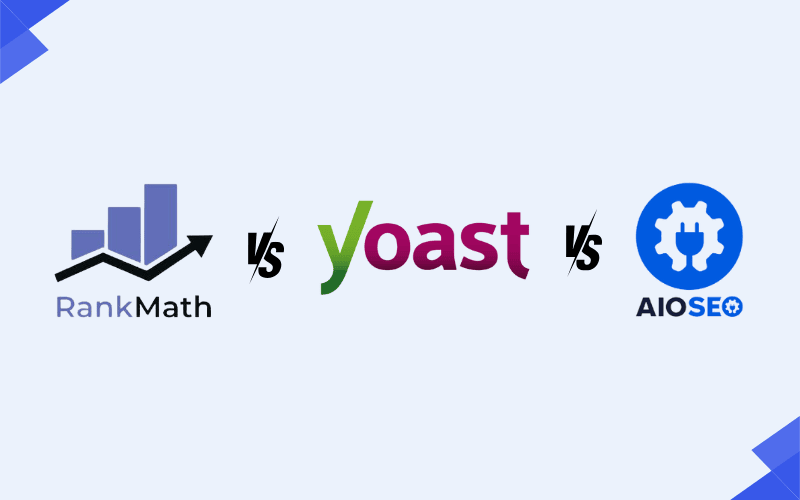When building websites with WordPress, Elementor has been a favorite tool for many due to its intuitive drag-and-drop interface and robust features. However, Elementor isn’t the only game in town. Many other website builders offer similar features, often with different strengths, weaknesses, or pricing models that might suit your specific needs better.
If you’re exploring options beyond Elementor, this guide will introduce you to 10 Elementor alternatives, each bringing something unique to the table. Whether you’re a beginner building your first site or a developer seeking a more powerful tool, you’ll find the right fit here.
Why Look for Elementor Alternatives?
Before diving into the alternatives, let’s first discuss why you might want to look for an alternative to Elementor.
- Performance: While Elementor is feature-rich, its performance can sometimes be an issue, particularly when using multiple widgets or advanced designs. If speed is critical, an alternative might be a better option.
- Price: Elementor’s free version is very limited, and the Pro version comes at a cost that can add up over time. Alternatives may offer more affordable pricing structures or a more flexible free plan.
- Ease of Use: Elementor is intuitive, but if you find its user interface a bit too overwhelming, other options might offer a simpler experience.
- Customization: Some alternatives provide greater customization options and allow developers to write custom code directly in the builder.
Now, let’s explore 10 powerful Elementor alternatives that can help you create stunning websites with ease.
10 Best Elementor Alternatives
1. Beaver Builder
Beaver Builder is one of the most well-known alternatives to Elementor. It’s a reliable, user-friendly WordPress page builder that’s great for both beginners and developers.
Why Choose Beaver Builder?
- Simple and Intuitive: It provides a straightforward interface that’s perfect for those who want to create beautiful pages quickly.
- Stability and Performance: Known for its lightweight code and stability, which ensures better website performance.
- Theme Builder: With the Beaver Themer add-on, you can design your entire theme, including headers, footers, and other template parts.
Pros:
- Highly customizable with advanced developer tools.
- Lightweight and fast performance.
- Great customer support.
Cons:
- Fewer widgets than Elementor.
- The free version has very limited functionality.
2. WPBakery Page Builder
WPBakery Page Builder (formerly known as Visual Composer) is another popular WordPress page builder plugin. It’s widely used and packed with features.
Why Choose WPBakery?
- Front-End & Back-End Editor: You can build pages on the front end, or if you prefer, use the back-end editor for a more traditional WordPress editing experience.
- Compatibility: It works with almost every theme, making it a versatile choice for WordPress users.
- Pre-built Templates: WPBakery offers a variety of pre-built templates to get you started quickly.
Pros:
- Easy drag-and-drop interface.
- Lots of content elements and templates.
- Highly extendable with third-party add-ons.
Cons:
- Not as beginner-friendly as some other builders.
- The user interface feels outdated compared to Elementor.
3. Divi Builder
Divi Builder by Elegant Themes is one of the most feature-rich alternatives to Elementor. It offers an all-in-one theme and page builder solution.
Why Choose Divi?
- Visual Builder: The Divi Builder allows you to design your site visually with its drag-and-drop editor.
- Theme Builder & A/B Testing: Divi offers a built-in theme builder and A/B testing functionality, helping you optimize your website design and user experience.
- Pricing: Divi offers a one-time payment option, making it an affordable choice for those who don’t want to deal with yearly fees.
Pros:
- Powerful design flexibility.
- Lifetime plan offers great value for money.
- Constant updates and improvements.
Cons:
- The interface might be overwhelming for beginners.
- Divi’s code can be heavy, which may affect site speed.
4. SiteOrigin Page Builder
SiteOrigin Page Builder is a free WordPress page builder with a strong community following. It is a simple yet powerful tool for creating responsive layouts.
Why Choose SiteOrigin?
- Free Plan: The basic version is free and offers essential features to get started with web design.
- Responsive Layouts: Built-in responsiveness, so your website looks great on any device.
- Widget Support: SiteOrigin allows you to add widgets and supports third-party add-ons for enhanced functionality.
Pros:
- Free to use, making it ideal for budget-conscious users.
- Simple interface and easy to use.
- Strong support and an active community.
Cons:
- Lacks advanced design features and flexibility.
- The free version is somewhat limited compared to Elementor.
5. Thrive Architect
Thrive Architect is a powerful page builder plugin that focuses on conversion optimization. It’s ideal for marketers and businesses looking to increase conversions and sales.
Why Choose Thrive Architect?
- Conversion-Focused Features: Thrive Architect includes elements like countdown timers, lead generation forms, and call-to-action buttons designed to boost conversions.
- Drag-and-Drop Builder: Easy to use with an intuitive drag-and-drop interface.
- Pre-built Templates: Thrive Architect comes with numerous professionally designed templates to get you started.
Pros:
- Focuses heavily on conversion optimization.
- Lots of pre-made elements and templates.
- Integrates with Thrive Suite for additional marketing tools.
Cons:
- Can be overwhelming for users who just want simple website design.
- Price may be higher than other alternatives.
6. Brizy
Brizy is an easy-to-use page builder plugin that offers a simple drag-and-drop interface. It’s an excellent option for those who prefer simplicity over complexity.
Why Choose Brizy?
- User-Friendly: Brizy’s drag-and-drop interface is one of the most intuitive on the market.
- Pre-designed Blocks: It comes with pre-designed blocks and templates that make creating a website quick and easy.
- Cloud Version Available: Brizy offers a cloud platform where you can build websites without needing WordPress.
Pros:
- Free version available with essential features.
- Extremely beginner-friendly.
- Fast and lightweight.
Cons:
- Lacks some of the advanced design options that Elementor and Divi offer.
- The free version is limited in features.
7. Oxygen Builder
Oxygen Builder is a powerful design tool primarily aimed at developers. It offers extensive control over the design and structure of your WordPress site.
Why Choose Oxygen Builder?
- Complete Control: Oxygen offers full control over every aspect of your website, from the header to the footer, allowing you to create custom templates.
- Clean Code Output: Oxygen produces clean, optimized code that helps improve page load times.
- No Lock-In: Unlike other builders, Oxygen does not lock you into its proprietary system, meaning you can switch themes or builders without losing your work.
Pros:
- Highly customizable for advanced users.
- Clean and optimized code output.
- One-time payment for lifetime updates.
Cons:
- Steeper learning curve compared to other builders.
- Not as beginner-friendly.
8. Gutenberg (Block Editor)
Gutenberg is WordPress’s native block editor, offering a basic and intuitive method for building content. While not as feature-rich as dedicated page builders, it is continuously evolving.
Why Choose Gutenberg?
- Built-In: It’s already integrated into WordPress, so you don’t need to install a third-party plugin.
- Lightweight: Since it’s built by WordPress, it’s optimized for performance and speed.
- Extensibility: Many block plugins can enhance Gutenberg, offering more complex design options.
Pros:
- Native to WordPress and free to use.
- Excellent for simple page layouts.
- Fast and optimized performance.
Cons:
- Lacks advanced design features and flexibility.
- Less intuitive for users used to drag-and-drop builders.
9. WP Page Builder
WP Page Builder is a drag-and-drop builder that provides a simple and effective way to create beautiful WordPress pages.
Why Choose WP Page Builder?
- User-Friendly: It has a simple interface and drag-and-drop functionality that makes it easy to use.
- Wide Range of Widgets: WP Page Builder comes with a variety of pre-built widgets, which can help you create advanced page layouts quickly.
- Free Version Available: The free version of WP Page Builder comes with essential features to get you started.
Pros:
- Easy to use, even for beginners.
- Free version with essential tools.
- Good range of customization options.
Cons:
- The free version lacks some advanced features.
- Fewer templates and design flexibility than Elementor.
10. MotoPress Content Editor
MotoPress Content Editor is a premium WordPress page builder designed to help you create custom pages without needing any coding experience.
Why Choose MotoPress Content Editor?
- Visual Content Editor: MotoPress offers a simple drag-and-drop interface, ideal for creating complex layouts.
- Responsive: MotoPress creates responsive pages, ensuring your website looks great on all devices.
- Works with Any Theme: You can use MotoPress with any WordPress theme, making it a versatile choice for developers and site owners.
Pros:
- Works well with all themes.
- Easy to use with a clear interface.
- Affordable pricing.
Cons:
- Fewer integrations compared to other page builders.
- Limited customization options.
Best Free Media Management Plugins
Managing media on a WordPress site can quickly become a headache as your website grows. Fortunately, free media management plugins can help you efficiently organize, optimize, and handle your media files without spending a dime. These plugins are perfect for smaller websites or blogs, offering essential features like image optimization, file categorization, and easy media organization through drag-and-drop functionality. They make it easier to streamline your workflow and keep your site running smoothly without the need for premium options.
For those looking for a straightforward solution, these free plugins are a great starting point. They’re easy to install and use, making them ideal for beginners or anyone who needs basic media management. Below are the top 5 free media management plugins that will take your WordPress media management to the next level.
| Plugin Name | Key Features | Active Installations | Price |
|---|---|---|---|
| WP Media Folder | Folder-based media organization, drag-and-drop upload | 100,000+ | Free |
| FileBird | Folder organization, drag-and-drop interface | 200,000+ | Free |
| Enhanced Media Library | Categorization with taxonomies, media sorting options | 30,000+ | Free |
| WP Smush | Image optimization, bulk image resizing | 1+ million | Free |
| Media File Renamer | Automatic file renaming, bulk file renaming | 50,000+ | Free |
Paid or Premium Media Management WordPress Plugins
For WordPress users looking for advanced features and more robust media management, premium plugins offer enhanced functionality that free versions can’t match. Premium plugins come with advanced tools such as image optimization, media protection, improved file organization, and even detailed analytics. These are ideal for content-heavy websites, photographers, or businesses with large media libraries who require more customization and scalability.
Premium media management plugins provide better performance, security, and additional features that ensure your website runs efficiently even with a large volume of media files. These tools are essential for businesses looking to optimize their workflow and improve user experience. Here are the top 5 premium media management plugins for WordPress.
| Plugin Name | Key Features | Active Installations | Price |
|---|---|---|---|
| WP Media Folder | Advanced media organization, integration with galleries | 100,000+ | $29/year |
| Envira Gallery | Drag-and-drop gallery builder, responsive design | 100,000+ | $29/year |
| NextGEN Gallery | Multiple gallery options, image watermarking | 700,000+ | $79/year |
| Media Cleaner | Remove unused files, bulk cleanup | 30,000+ | $39/year |
| WP Smush Pro | Advanced image optimization, automatic resizing | 1+ million | $5/month |
Conclusion
whether you’re managing a small blog or a large content-heavy website, there are plenty of free and paid media management plugins to choose from. Free plugins like WP Smush, FileBird, and Media File Renamer offer essential features to help you organize and optimize your media efficiently. These tools are perfect for those on a budget or those who need only basic functionality to keep their WordPress sites running smoothly.
However, for websites with larger media libraries or those requiring advanced features like enhanced security, detailed analytics, or better performance, premium plugins like WP Media Folder, Envira Gallery, and NextGEN Gallery provide the flexibility and power needed for more complex media management tasks. Consider your specific needs, whether it’s a free or paid solution, to find the right plugin that fits your workflow and optimizes your website’s media handling.
FAQs About Elementor Alternatives
1. What is the best Elementor alternative for beginners?
For beginners, Beaver Builder and Brizy are great alternatives. They are both user-friendly and provide drag-and-drop functionality, making them easy to use for people with no coding experience.
2. Which Elementor alternative is the fastest?
Beaver Builder and SiteOrigin Page Builder are generally considered lighter and faster compared to other alternatives, making them great choices for those focused on performance.
3. Can I use Elementor alternatives with any theme?
Yes, most Elementor alternatives like WPBakery and Divi Builder work with any well-coded WordPress theme. However, some page builders, like Oxygen, work best with specific themes.
4. Are Elementor alternatives free?
Many Elementor alternatives offer free versions with basic features, including Beaver Builder and Brizy. However, to access advanced features, you may need to upgrade to the premium versions.
5. Can I migrate from Elementor to another page builder?
Yes, it’s possible to migrate from Elementor to other page builders, though the process may involve some manual work, as elements and designs might not always transfer perfectly.
6. Which Elementor alternative is best for SEO?
Most page builders, including Beaver Builder and Divi, are optimized for SEO. However, you’ll still need to focus on quality content, proper keyword usage, and other SEO best practices for good rankings.
7. Do I need coding knowledge to use Elementor alternatives?
No, most of these page builders are designed to be used without any coding knowledge. However, advanced users may want to add custom CSS or other code for more design flexibility.
8. Which page builder is best for eCommerce websites?
Divi Builder and Thrive Architect are excellent choices for eCommerce sites, offering features like A/B testing, conversion tools, and deep customization options.
9. Is WPBakery better than Elementor?
WPBakery and Elementor are both great page builders, but Elementor tends to offer a more modern, intuitive user interface. WPBakery, however, is more customizable and has been around longer.
10. Can I use more than one page builder on the same site?
Technically, you can use more than one page builder on a WordPress site, but it’s not recommended as it can lead to conflicts, slower performance, and other issues. Stick to one page builder for the best experience.