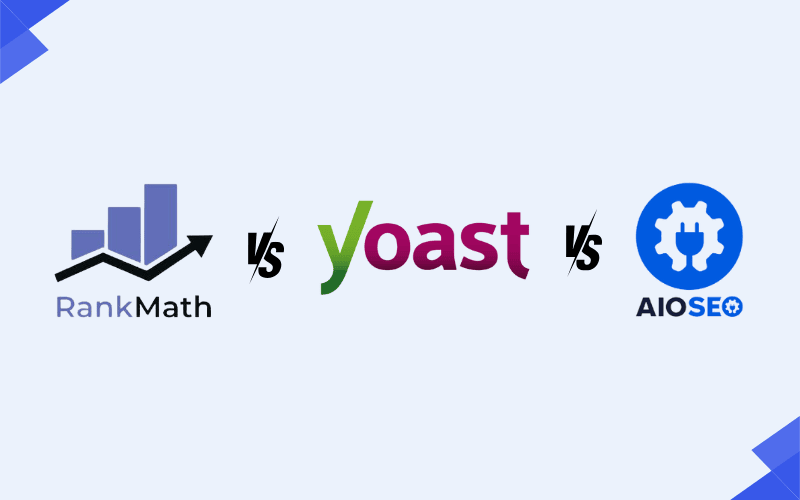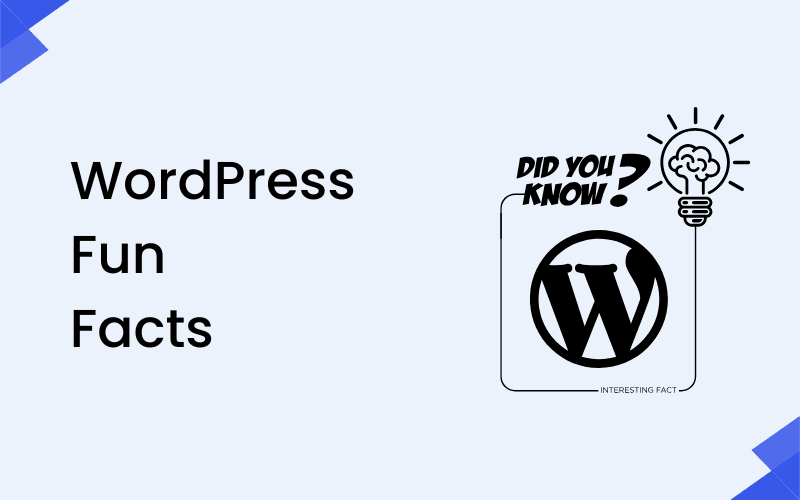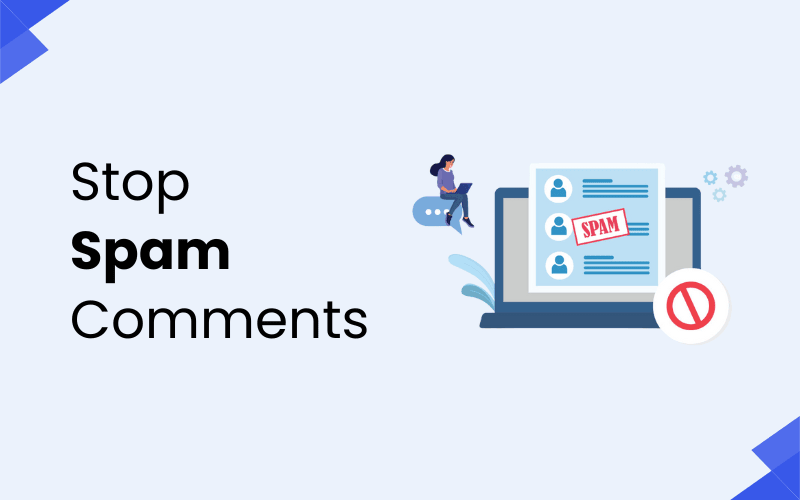
Spam comments can be a nightmare for WordPress site owners. Not only do they clutter your site, but they can also harm your SEO, waste your resources, and degrade your website’s user experience. If you’re struggling with spam comments, don’t worry. In this guide, we’ll walk you through proven methods to stop spam comments in WordPress and keep your website clean and professional.
Why Are Spam Comments a Problem?
Spam comments may seem like a minor annoyance at first, but they pose serious challenges for website owners:
- Harm Your SEO: Spam comments often contain links to harmful or irrelevant websites. Search engines may penalize your site for hosting such links, affecting your rankings.
- Decrease Credibility: A website filled with spam comments looks unprofessional and untrustworthy to visitors.
- Consume Server Resources: Processing thousands of spam comments can slow down your website, especially on shared hosting.
- Reduce Engagement: Genuine visitors may hesitate to engage if the comment section is overwhelmed by spam.
How to Identify Spam Comments
Spam comments often have the following traits:
- Generic Text: Comments like “Great post!” or “Thank you for the information” that lack relevance to your content.
- Suspicious Links: The presence of multiple links, often leading to unrelated or dubious sites.
- Keyword Stuffing: Overuse of keywords in the comment text to manipulate search engine rankings.
- Nonsensical Content: Random words or sentences that don’t make sense in the context of your post.
By identifying these patterns, you can filter out spam comments more effectively.
Methods to Stop Spam Comments in WordPress
1. Enable Comment Moderation
WordPress has built-in tools to help you manage comments more effectively. By enabling comment moderation, you can approve or reject comments before they appear on your site.
Here’s how to do it:
- Go to Settings > Discussion in your WordPress dashboard.
- Check the box for “Comment must be manually approved” under the “Before a comment appears” section.
- Optionally, add keywords, IP addresses, or email addresses to the Comment Blacklist field to automatically flag suspicious comments.
This ensures that only genuine comments are published on your site.
2. Use a CAPTCHA Plugin
CAPTCHA plugins add an additional verification step for users leaving comments. This step prevents automated bots from submitting spam.
Some popular CAPTCHA plugins include:
- reCAPTCHA by BestWebSoft: Adds Google reCAPTCHA to your comment form.
- WPForms: A versatile form builder with built-in CAPTCHA support.
- Advanced noCaptcha & Invisible Captcha: Offers invisible CAPTCHA options that don’t disrupt user experience.
Adding CAPTCHA can significantly reduce the number of spam submissions on your site.
3. Install an Anti-Spam Plugin
Anti-spam plugins are specifically designed to filter out spam comments automatically. Here are some of the best options:
- Akismet Anti-Spam: Pre-installed with WordPress, Akismet is one of the most effective tools for blocking spam. It automatically flags spammy comments and provides a report.
- Antispam Bee: A lightweight, free plugin with features like spam detection and comment analysis.
- WP Armour: Focuses on preventing spam bots without requiring CAPTCHA.
These plugins save time by automating the process of identifying and removing spam comments.
4. Disable Anonymous Comments
Allowing only registered users to comment adds an extra layer of security. It ensures that commenters have verified accounts, reducing the likelihood of spam.
To enable this:
- Go to Settings > Discussion.
- Check the box for “Users must be registered and logged in to comment”.
While this may slightly reduce engagement, it’s a strong measure to prevent spam.
5. Close Comments on Old Posts
Spam bots often target older posts. By disabling comments on posts after a certain period, you can minimize these attacks.
Steps to enable this:
- Navigate to Settings > Discussion.
- Check the box for “Automatically close comments on posts older than [X] days”.
- Set the desired number of days (e.g., 30 or 60).
This method ensures that active posts remain open for discussion while protecting older content.
6. Use a Content Delivery Network (CDN)
CDNs like Cloudflare not only improve your website’s speed but also provide tools to block spam bots at the server level. Cloudflare’s firewall settings allow you to:
- Block suspicious IP addresses.
- Restrict access from certain countries.
- Add security rules to detect and stop bot traffic.
A CDN can be a great addition to your overall website security strategy.
7. Block IP Addresses
If you notice spam comments originating from specific IP addresses, you can block them in WordPress or through your hosting provider’s control panel.
To block IPs in WordPress:
- Go to Settings > Discussion.
- Add the IP addresses to the Comment Blacklist field.
For more advanced blocking, use your hosting provider’s security tools or a plugin like Wordfence.
Bonus Tips to Reduce Spam Comments
- Disable Trackbacks and Pingbacks: These are often exploited by spammers. To disable them, go to Settings > Discussion and uncheck the option for trackbacks and pingbacks.
- Limit Links in Comments: Reduce the maximum number of links allowed in a comment. You can configure this under Settings > Discussion.
- Use a Custom Comment System: Third-party systems like Disqus or Facebook Comments replace the default WordPress comment section, offering better spam filtering and moderation tools.
Conclusion – Stop WordPress Spam Comments
Spam comments can be a persistent challenge, but with the right tools and techniques, you can keep your WordPress site clean and professional. From enabling moderation and using anti-spam plugins to employing CAPTCHAs and blocking IP addresses, there are plenty of ways to protect your site from spam.
Take proactive measures today to enhance your site’s security, improve user experience, and maintain your SEO rankings. By following this guide, you’ll create a safe and engaging space for genuine users to interact and share their thoughts.
Also Check:
Who Owns WordPress and What Are Their Revenue Sources?
How to Increase WordPress Site Security
15 Ways to Speed Up Your WordPress Website
Happy blogging!
FAQs
1. What are spam comments in WordPress?
Spam comments are unwanted, irrelevant, or automated messages posted on your WordPress site, usually by bots or malicious users. They often promote unrelated products, services, or links and can negatively impact your site’s SEO and user experience.
2. How can I prevent spam comments in WordPress?
You can prevent spam comments in WordPress by using several methods, including installing anti-spam plugins like Akismet, enabling comment moderation, requiring users to log in before commenting, and using CAPTCHA or reCAPTCHA to filter out bots.
3. What is Akismet, and how does it help with spam?
Akismet is a popular anti-spam plugin for WordPress that automatically detects and filters out spam comments. It uses algorithms to analyze the content and source of comments, blocking those that are likely to be spam.
4. Can I manually delete spam comments in WordPress?
Yes, you can manually delete spam comments in WordPress. From the admin dashboard, navigate to the “Comments” section, where you can review and delete any comments marked as spam or manually flagged by users or plugins.
5. What is the best CAPTCHA plugin for WordPress to stop spam?
Some of the best CAPTCHA plugins for WordPress to stop spam include Google reCAPTCHA, hCaptcha, and WPForms. These tools require users to complete simple challenges, such as identifying objects in images, to prove they’re human before submitting a comment.