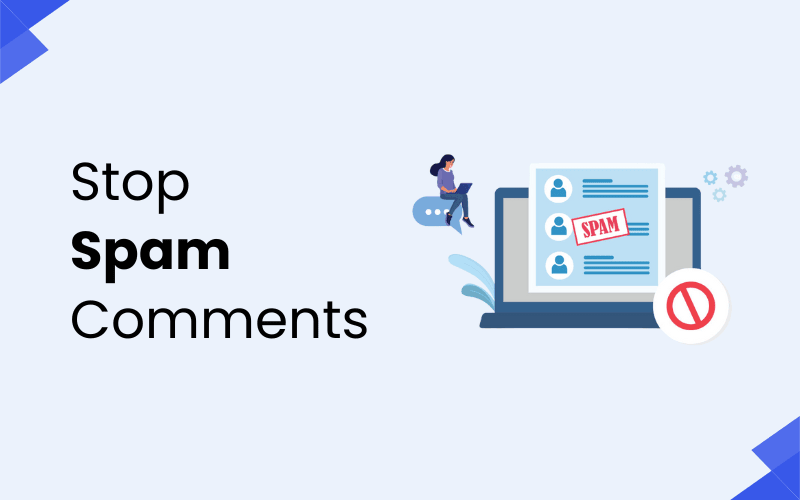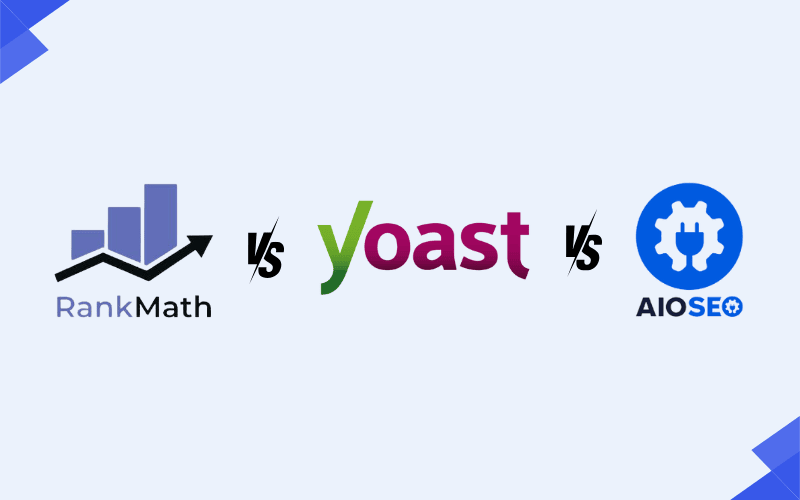Divi is one of the most popular WordPress themes and page builders out there. Known for its user-friendly drag-and-drop interface, it allows website owners and developers to create beautiful websites without needing to code. However, Divi Addons can take your Divi experience to the next level by adding more features, customization options, and functionalities to your website.
In this blog, we’ll dive deep into the world of Divi Addons. From what they are, why they’re useful, to a list of the best Divi Addons available. We’ll also answer some frequently asked questions to clear any doubts you might have.
What Are Divi Addons?
Divi Addons are third-party extensions, tools, or plugins that enhance the Divi Builder’s functionality. These addons provide extra modules, design elements, and advanced features that can help create more complex and visually appealing websites. While Divi comes with many built-in modules, Divi Addons offer a broader range of customization options.
Think of Divi Addons as extra pieces to the puzzle that help you create the perfect website with minimal effort. They often include widgets, animations, layout packs, and additional design tools.
Why Use Divi Addons?
Divi Addons are useful for many reasons, especially for users looking to take their website design beyond what Divi’s default modules offer. Here are some of the reasons why you should consider using them:
- Enhanced Functionality: Divi Addons can provide extra modules and features that aren’t available by default in Divi.
- Customization: Addons give you more design options, helping you create unique, custom websites.
- Time-Saving: With pre-designed layouts and modules, you can save time during development.
- Improved Performance: Many addons are built with performance optimization in mind, ensuring fast load times.
- Better Support: Most premium Divi Addons come with dedicated support, which can save you time troubleshooting.
Popular Divi Addons: Top 10
If you’re looking for the best Divi Addons to improve your website, here are ten popular options to consider:
| Addon Name | Key Features | Best For | Price Range |
|---|---|---|---|
| Divi Booster | Over 50 customization options, performance improvements | General customization | $19.50/year |
| Divi Module Builder | Custom module creation, flexibility in layout design | Advanced users and developers | $99/year |
| Divi Switch | Toggle Divi settings, create custom layouts | Beginners and advanced users | $30/year |
| Extra Divi Widgets | More widgets, social media integration, advanced modules | Bloggers, content creators | $39/year |
| Divi Toolbox | Add more design options, custom CSS settings | Developers, advanced users | $39/year |
| Divi Carousel Module | Easy-to-use carousel, testimonial, and product sliders | Business owners and shops | $35/year |
| Divi BodyCommerce | WooCommerce integration, custom WooCommerce layouts | Online stores and e-commerce | $49/year |
| Monarch Addons | Social sharing, social media integrations, pop-up features | Social media enthusiasts | $49/year |
| Divi Gallery Module | Beautiful gallery designs, multi-image layouts | Photographers, designers | $29/year |
| Divi Popup Module | Custom popups, animated transitions, opt-in forms | Lead generation and marketing | $30/year |
Each of these addons enhances Divi in unique ways, allowing you to create a website that’s both functional and beautiful.
1. Divi Booster
Divi Booster is a comprehensive Divi plugin that adds over 50 settings to Divi, giving you more customization options. You can adjust everything from font sizes to adding unique button styles. With Divi Booster, you gain more control over your Divi website’s design, without having to write custom code.
Key Features:
- Modify typography, spacing, and color options
- Add advanced design elements like scroll effects and custom CSS
- Improve performance with caching and optimization options
2. Divi Module Builder
This addon is perfect for developers who want to create custom modules for Divi. It provides the flexibility to build your own Divi modules and integrate them directly into the Divi Builder.
Key Features:
- Create custom modules using a simple interface
- Build advanced layouts for specific use cases
- Full compatibility with Divi’s drag-and-drop builder
3. Divi Switch
Divi Switch is designed for beginners and advanced users who want to quickly switch between different Divi settings without diving deep into the theme options. It allows you to toggle features on and off with ease.
Key Features:
- Turn Divi settings on and off with ease
- Change theme settings in one place
- Add custom code snippets for unique designs
4. Extra Divi Widgets
Extra Divi Widgets adds a variety of new widgets to Divi, including social media modules, pricing tables, and advanced content display options. It’s perfect for bloggers and content-heavy websites.
Key Features:
- Enhanced content widgets
- Social media feed integration
- Content blocks and testimonial modules
5. Divi Toolbox
Divi Toolbox offers extra design options and features to improve your website’s functionality. This addon is mainly for developers who want to add custom CSS or JavaScript directly to Divi.
Key Features:
- Add custom CSS and JavaScript
- Adjust styling and layout across the entire site
- Increase Divi’s customization capabilities
6. Divi Carousel Module
If you need an easy-to-use carousel module to showcase testimonials, client logos, or featured products, Divi Carousel Module is a fantastic option. It’s simple to implement and adds dynamic visual elements to your site.
Key Features:
- Add carousel sliders for various content types
- Customize design with advanced settings
- Great for product displays and client showcases
7. Divi BodyCommerce
For eCommerce websites, Divi BodyCommerce is a must-have addon. It provides custom WooCommerce product pages, layouts, and styling options, giving you full control over your online store’s design.
Key Features:
- Custom WooCommerce product pages
- Design options for product grids, filters, and checkout pages
- Integration with Divi’s visual builder for easy design
8. Monarch Addons
Monarch is a popular social sharing plugin for WordPress, and the Monarch Addons for Divi offer even more features, such as pop-up triggers and social sharing icons.
Key Features:
- Social media pop-ups and sharing buttons
- Custom triggers and design layouts
- Easy-to-use interface for social media management
9. Divi Gallery Module
The Divi Gallery Module is perfect for photographers, designers, and anyone who wants to showcase their visual content. It allows you to create beautiful, responsive galleries that are easy to manage.
Key Features:
- Multiple gallery layouts
- Lightbox integration for images
- Advanced design options for layouts and grid styles
10. Divi Popup Module
Popups are a powerful tool for lead generation, and Divi Popup Module makes it easy to integrate popups into your Divi-powered website. Whether you want to offer a discount, collect email addresses, or display important messages, this addon has you covered.
Key Features:
- Create custom popups for various triggers (time delay, exit intent)
- Use opt-in forms and call-to-action buttons
- Integrate with email marketing services
How to Install Divi Addons
nstalling Divi Addons is a straightforward and quick process. Here’s a simple guide to get you started with the installation:
1. Download the Addon
After purchasing or downloading the addon, save the file to your computer. Ensure you’re downloading it from a trusted source to avoid security issues.
2. Go to WordPress Admin
Log in to your WordPress dashboard by visiting your website’s URL followed by /wp-admin. This is where you manage all aspects of your website.
3. Navigate to Plugins > Add New
In the WordPress admin sidebar, hover over “Plugins” and click on “Add New.” This will bring you to the plugin installation page.
4. Upload the Plugin
Click the “Upload Plugin” button at the top of the page. From the file selection window, choose the downloaded addon file and click “Install Now.”
5. Activate the Plugin
Once the installation is complete, click “Activate Plugin” to enable the addon on your website.
Once activated, the addon will be ready to use within your Divi Builder, giving you access to additional features and modules.
Conclusion
Divi Addons are powerful tools that can significantly enhance the functionality and design of your Divi-powered website. Whether you’re a beginner looking for simple customization options or an advanced developer needing to build custom modules, Divi Addons offer a wide range of features to suit your needs. By integrating these addons into your website, you can create unique, high-performing websites without needing to write complex code.
With a variety of premium and free options available, Divi Addons provide endless possibilities for enhancing your site’s appearance and user experience. From advanced design elements to eCommerce integrations, the right set of addons can take your Divi website to the next level, helping you build a website that stands out and meets your specific goals.
Frequently Asked Questions (FAQs)
1. What are Divi Addons?
Divi Addons are third-party plugins that enhance Divi Builder’s functionality, offering additional modules, customization options, and design features.
2. How do I install Divi Addons?
To install Divi Addons, download the addon file, go to the WordPress dashboard, upload the plugin, and activate it.
3. Are Divi Addons free?
Some Divi Addons are free, while others require a premium license. Free versions typically offer limited functionality, while premium versions provide full access to all features.
4. How do Divi Addons improve my website?
Divi Addons provide additional features, customization options, and design tools that help you create more advanced and visually appealing websites.
5. Can I use multiple Divi Addons on the same site?
Yes, you can use multiple Divi Addons on the same website. However, make sure they are compatible to avoid any conflicts or performance issues.
6. Do Divi Addons slow down my website?
Some Divi Addons may affect website performance, especially if they add a lot of features. Always choose well-coded addons and test your website’s speed after installing them.
7. Can I create custom Divi modules with Divi Addons?
Yes, certain Divi Addons, like Divi Module Builder, allow you to create custom modules that can be integrated directly into the Divi Builder.
8. Are Divi Addons mobile-friendly?
Most premium Divi Addons are designed to be mobile-responsive, ensuring your website looks great on any device.
9. Do I need coding skills to use Divi Addons?
No, Divi Addons are designed to be easy to use, even for beginners. However, some advanced addons may require basic knowledge of CSS or HTML for full customization.
10. Can I customize the designs from Divi Addons?
Yes, most Divi Addons offer extensive customization options, allowing you to tweak designs, colors, fonts, and other settings to fit your branding.