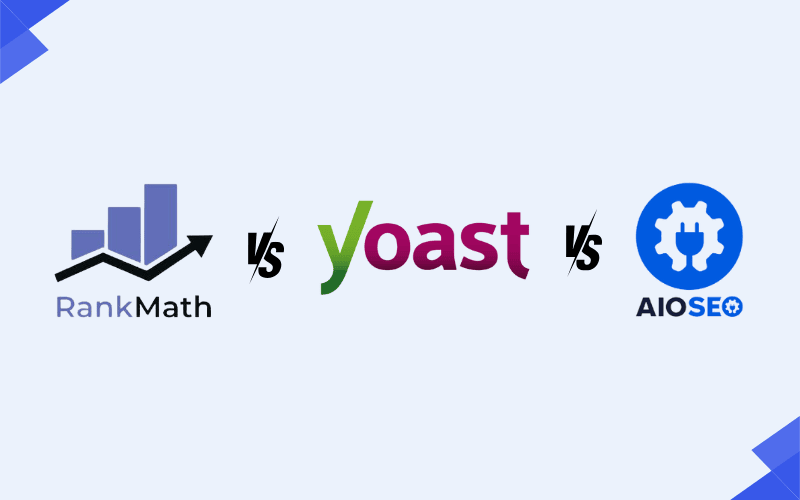Schema markup has become a vital part of modern SEO, enabling search engines to understand the context of your content better, enhancing user experience, and potentially improving your click-through rates.
Schema Pro has long been a popular choice among WordPress users for managing schema markup, but it’s not the only plugin available. Whether you’re looking for a more budget-friendly option, a tool with additional features, or something tailored to your website’s needs, this guide will help you explore the best alternatives to Schema Pro.
What is Schema Markup and Why Should You Care?
Before diving into the alternatives, it’s essential to understand what schema markup is and why it is important for SEO.
Schema markup is a type of structured data you add to your website’s HTML code. This structured data helps search engines, like Google, better understand the content on your site, leading to improved rankings and the potential for rich snippets in search results. These rich snippets can include valuable elements like star ratings, event details, or FAQs, which can increase the visibility of your page and lead to a higher click-through rate (CTR).
Benefits of Schema Markup:
- Improved SEO: Schema markup helps search engines understand your content better, which can lead to higher rankings.
- Rich Snippets: It enables visually appealing elements, like star ratings and prices, to appear directly in search results.
- Better CTR: Rich snippets increase the likelihood of users clicking on your page due to more engaging and informative search results.
- Enhanced User Experience: Schema helps users find the information they need more easily by improving the display of content in search results.
Top Schema Pro Alternatives
If you’re looking to implement schema markup on your WordPress site but aren’t sure about Schema Pro, there are several excellent alternatives. Let’s take a look at the best Schema Pro alternatives, including their features, pros, cons, and ideal users.
1. Yoast SEO
Yoast SEO is one of the most widely used and highly regarded SEO plugins for WordPress. It’s famous for its user-friendly interface and the ability to optimize your website’s content for both search engines and users. Yoast SEO includes built-in schema markup functionality, making it a reliable alternative to Schema Pro.
Pros:
- Easy to set up and use.
- Supports a wide range of schema types.
- Includes additional SEO features, such as keyword analysis and internal linking suggestions.
- Free version available.
Cons:
- Schema markup features in the free version are relatively basic.
- You may need to upgrade to the premium version for more advanced features, such as breadcrumbs and content insights.
Best For:
Small to medium-sized businesses looking for a user-friendly, all-in-one SEO solution with decent schema markup features.
Also Check – Yoast SEO Premium Discount, Get up to 70% OFF
2. Rank Math
Rank Math has emerged as one of the strongest competitors to Yoast SEO and Schema Pro. It’s a feature-rich SEO plugin for WordPress, offering comprehensive schema markup features, including a free version that includes many advanced options.
Pros:
- Free version is packed with features, including schema markup options.
- Custom schema support for individual posts.
- Integration with Google Search Console.
- Rich snippet preview.
- Supports schema for videos, FAQs, recipes, and more.
Cons:
- The interface may feel a bit overwhelming at first due to its many options.
- Some advanced features are only available in the premium version.
Best For:
Users who need a versatile, all-in-one SEO plugin with rich schema support, especially those seeking a free alternative to Schema Pro.
3. WP Schema Pro
WP Schema Pro is a plugin specifically designed for adding schema markup to WordPress sites. It’s a direct competitor to Schema Pro, offering powerful functionality at a more affordable price point.
Pros:
- Focused solely on schema markup, making it highly specialized.
- Offers a variety of schema types, including article, local business, product, and more.
- One-time payment, with no ongoing subscription fees.
Cons:
- No free version; it requires a one-time purchase.
- Lacks the broader SEO features found in plugins like Yoast SEO or Rank Math.
Best For:
Websites that need advanced schema markup options but do not require a complete SEO solution.
4. All in One SEO (AIOSEO)
All in One SEO (AIOSEO) is another popular SEO plugin that includes schema markup features. It’s a comprehensive SEO plugin designed to optimize your content, improve rankings, and generate rich snippets in search results.
Pros:
- Easy-to-use interface.
- Supports various schema types for rich snippets.
- Includes features for local SEO, WooCommerce integration, and social media optimization.
- Paid version provides advanced features.
Cons:
- Some advanced schema features are only available in the premium version.
- May not be the best option if you are looking for a more specialized schema plugin.
Best For:
Businesses or websites that need a comprehensive SEO plugin with good schema markup support.
5. Structured Data for WP & AMP
The Structured Data for WP & AMP plugin is tailored for adding schema markup to your WordPress site. It’s ideal for users who want more control over their structured data and require support for AMP (Accelerated Mobile Pages).
Pros:
- Supports more schema types than most alternatives.
- Great for AMP-enabled websites.
- Offers custom schema options for advanced users.
- Free version available with many schema types.
Cons:
- The interface can be less intuitive than some all-in-one SEO plugins.
- Premium version needed for advanced features, such as custom schema for posts.
Best For:
Users who need detailed control over schema markup and have AMP-enabled websites.
6. Schema & Structured Data for WP (Free Version)
This plugin is designed specifically for managing schema markup on WordPress. It’s an excellent option for those who need a straightforward, no-fuss tool for adding structured data.
Pros:
- Simple and easy to use.
- Free version offers a wide range of schema types.
- Supports rich snippets to enhance your search result appearance.
Cons:
- Lacks broader SEO features that some other plugins offer.
- Premium features are limited to specific schema types.
Best For:
Users who want a lightweight and easy-to-use schema solution without the extra features of full SEO plugins.
Schema Pro Alternatives: A Quick Comparison
Here’s a summary of the key features and best use cases for each of the plugins mentioned:
| Plugin Name | Price | Schema Types Supported | Key Features | Best For |
|---|---|---|---|---|
| Yoast SEO | Free / Premium | Basic types | Automatic schema markup, social media integration, content optimization, SEO analysis | Beginners or users looking for an all-in-one SEO tool |
| Rank Math | Free / Premium | Over 15 types | Rich snippet preview, Google Search Console integration, customizable schema, AMP support | Users seeking a feature-rich, free alternative |
| WP Schema Pro | One-time fee | Multiple types | Advanced schema markup customization, bulk schema creation, WooCommerce support | Sites needing advanced schema markup |
| All in One SEO (AIOSEO) | Free / Premium | Multiple types | WooCommerce integration, full SEO toolkit, schema customization, social media support | Businesses or websites needing a comprehensive SEO plugin |
| Structured Data for WP & AMP | Free / Premium | 33+ types | AMP compatibility, custom schema, JSON-LD support, Google Search Console integration | Users with AMP-enabled sites or custom schema needs |
| Schema & Structured Data for WP | Free / Premium | Multiple types | Simple integration, easy setup, rich snippets, JSON-LD format | Users who want a lightweight schema solution |
This table provides a quick overview of the plugins’ price, supported schema types, key features, and the best audience for each tool.
Wrapping Up
Incorporating schema markup into your website is a powerful strategy for improving SEO, enhancing user experience, and standing out in search results. Choosing the right plugin for your needs will depend on your specific requirements—whether you need an all-in-one SEO tool, a plugin focused solely on schema, or one that offers advanced customization options.
If you’re looking for a simple solution with decent schema markup and SEO features, Yoast SEO and Rank Math are excellent choices. For more advanced schema capabilities without the full SEO suite, WP Schema Pro and Structured Data for WP & AMP offer specialized features at an affordable price. All in One SEO is ideal for businesses looking for a comprehensive SEO plugin with solid schema support. If you just need schema without the additional SEO tools, Schema & Structured Data for WP offers a straightforward and easy-to-use option.
Consider your website’s needs, budget, and the level of control you want over schema markup when selecting the right plugin. No matter which tool you choose, implementing schema markup will help search engines better understand your content, potentially boosting your rankings and click-through rates, leading to greater success in the digital space.
FAQs: Everything You Need to Know About Schema Pro Alternatives
What is schema markup, and why do I need it?
Schema markup is a type of structured data that helps search engines understand your website’s content. It can lead to improved SEO, better visibility in search results, and higher click-through rates due to enhanced rich snippets.
Can I use schema markup without a plugin?
Yes, you can manually add schema markup to your website’s code. However, doing this requires knowledge of JSON-LD or Microdata formats. Using a plugin simplifies the process and saves time.
Which plugin is best for adding schema markup to WordPress?
The best plugin depends on your needs. If you’re looking for an all-in-one SEO tool with schema support, Yoast SEO or Rank Math are great options. For specialized schema functionality, WP Schema Pro or Structured Data for WP may be better choices.
Does Rank Math support schema markup?
Yes, Rank Math supports a wide range of schema types and allows you to customize them for individual posts. It’s an excellent alternative to Schema Pro, especially for users looking for a free option.
Is the schema markup in Yoast SEO automatic or manual?
Yoast SEO automatically adds basic schema markup to your content. For more advanced customization, you might need to upgrade to the premium version of Yoast SEO.
Can I add schema markup for products with AIOSEO?
Yes, AIOSEO supports product schema markup, making it a good option for WooCommerce stores aiming to improve product visibility in search results.
Do I need a premium version of a plugin to add schema markup?
Most plugins, like Rank Math and Yoast SEO, offer schema markup in their free versions. However, some advanced features, such as additional schema types and customization options, are available in the premium versions.
What’s the difference between JSON-LD and Microdata in schema markup?
Both are formats used to add schema markup to your website. JSON-LD is the recommended format by Google because it is easier to implement and maintain. Many plugins, including Yoast SEO and Rank Math, use JSON-LD by default.
Can schema markup help with SEO?
Yes, schema markup can enhance your SEO by making your content easier for search engines to understand. This can result in better rankings, improved rich snippets, and a higher click-through rate.
Do I need to manually configure schema for every post?
Most SEO plugins, including Rank Math and Yoast SEO, automatically apply schema markup to your posts. However, you can manually adjust or customize schema for specific posts if necessary, depending on the plugin’s features.