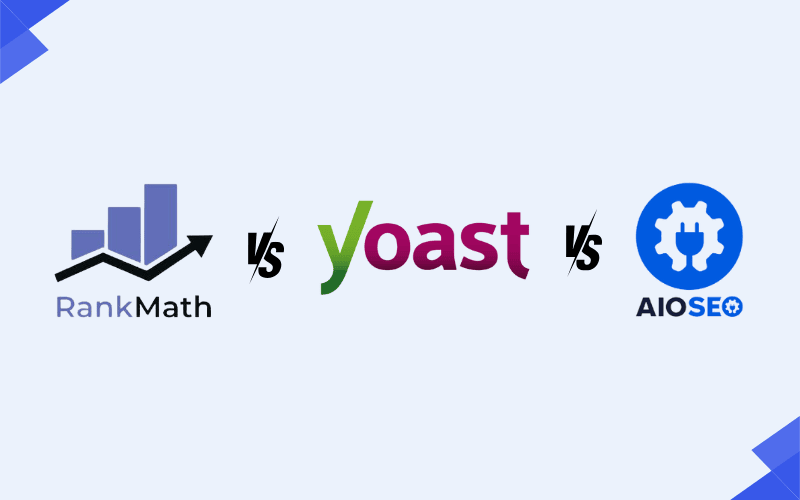WordPress Multisite is a powerful feature that allows you to manage multiple websites from a single WordPress installation. It’s especially useful for businesses, educational institutions, and organizations that need to run several websites but prefer to maintain a centralized dashboard. However, while WordPress Multisite is a fantastic tool, it’s not the right choice for everyone.
In this blog, we’ll explore some top alternatives to WordPress Multisite, why they might be more suitable for your needs, and how they can offer better scalability, flexibility, or ease of use. We’ll also answer some frequently asked questions about these alternatives to give you a better idea of which platform could be the best fit for your multi-site management needs.
What is WordPress Multisite and Why Consider Alternatives?
What is WordPress Multisite?
WordPress Multisite is a feature of WordPress that allows you to create and manage a network of websites under a single WordPress installation. You can host multiple websites on a single server, with each site sharing the same WordPress core files. Some key features of WordPress Multisite include:
- Centralized Management: You can manage themes, plugins, and users across multiple websites from one admin panel.
- Shared Resources: All sites within the multisite network share the same server, meaning you can save on hosting costs if you manage many websites.
- Subdomain or Subdirectory Structure: You can set up your network sites as subdomains (e.g., site1.yoursite.com) or subdirectories (e.g., yoursitename.com/site1).
Why Consider Alternatives to WordPress Multisite?
While WordPress Multisite offers a lot of benefits, it also has several limitations:
- Complexity: Setting up and managing a WordPress Multisite network can be technically challenging, especially for beginners.
- Limited Flexibility: Making changes to individual sites can be more difficult in a multisite setup, as many settings are applied globally across all sites.
- Performance Issues: Multisite networks can become slow and difficult to manage as the number of sites grows, particularly if you have high traffic.
- Plugin & Theme Limitations: Certain plugins or themes may not work well with Multisite, limiting your choices when it comes to customizing your websites.
With these potential drawbacks in mind, it’s a good idea to explore alternative solutions that might offer better scalability, flexibility, or ease of use for managing multiple sites. Below, we’ll take a look at the top 10 alternatives to WordPress Multisite.
Top 10 Alternatives to WordPress Multisite
1. Wix
Wix is one of the most popular website builders in the world, and it’s an excellent alternative to WordPress Multisite for users who want simplicity and a wide range of features. With Wix, you can create multiple websites, each with its own unique design, all from a user-friendly dashboard.
Key Features:
- Drag-and-Drop Interface: Easy to use with no coding required.
- Custom Domains: Each site can have its own custom domain.
- Built-In Hosting: Wix takes care of hosting, security, and maintenance.
- App Market: Access to a variety of apps to extend functionality.
Why Choose Wix?
Wix is great for people who need an easy-to-manage platform without the complexities of WordPress Multisite. It offers a straightforward way to create and manage websites without dealing with the technical setup.
2. Shopify
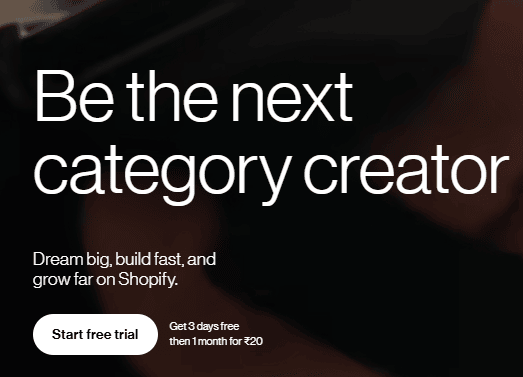
Shopify is a leading platform for building online stores if you need to manage multiple eCommercestores. Shopify provides robust tools for managing products, sales, and payments while offering excellent scalability for growing businesses.
Key Features:
- Multi-Store Management: Manage several Shopify stores from one admin dashboard.
- Custom Themes & Apps: Extensive theme options and apps for enhanced functionality.
- Payment Integrations: Supports a wide variety of payment methods.
Why Choose Shopify?
For anyone in the eCommerce industry, Shopify’s ability to manage multiple stores under one roof makes it a great alternative to WordPress Multisite. It’s especially useful if you’re looking for a platform that specializes in online store management.
3. Squarespace
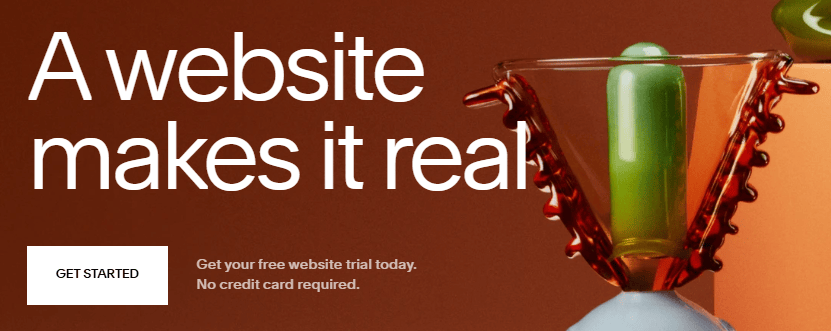
Squarespace is another website builder that offers a range of templates and design tools to help you build professional websites quickly. It’s ideal for creatives and small businesses who need to set up a portfolio, blog, or online store.
Key Features:
- Drag-and-Drop Builder: Easy to use and highly customizable.
- Built-In Analytics: Track site traffic and performance from within the platform.
- eCommerce Features: Built-in eCommerce tools for selling products online.
- Custom Domains: Each site can have its own domain.
Why Choose Squarespace?
Squarespace is perfect for creative professionals or small business owners who want a simple solution to manage multiple websites, without the complexity of WordPress Multisite.
4. Webflow
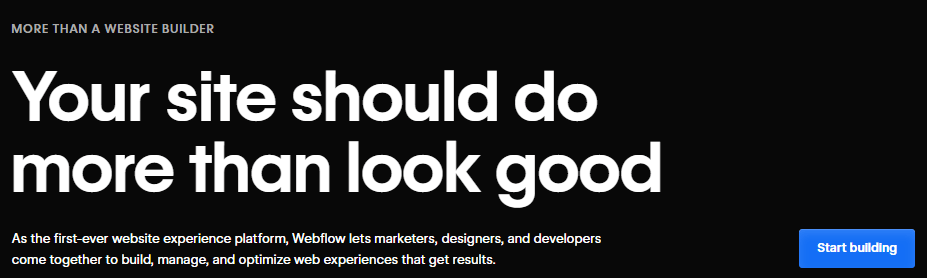
Webflow is a powerful website design tool that gives you total control over your site’s design and development. It’s great for professionals who want to build highly customized websites and manage multiple projects from a single dashboard.
Key Features:
- Full Design Flexibility: Customize every aspect of your website with Webflow’s visual editor.
- CMS & eCommerce: Webflow includes content management and eCommerce capabilities.
- Team Collaboration: Multiple team members can collaborate on the same project.
- Hosting Included: Fast and secure hosting is included.
Why Choose Webflow?
Webflow’s design flexibility and powerful CMS make it a fantastic option for designers and developers managing multiple client sites or projects. It’s a step up from platforms like Wix in terms of control and customization.
5. Joomla
Joomla is an open-source CMS that offers more flexibility than WordPress Multisite in certain areas. It’s known for its extensibility and is suitable for building complex websites, including those that need multi-site functionality.
Key Features:
- Multi-Language Support: Joomla makes it easy to create multilingual websites.
- Multi-Site Support: You can manage multiple sites with separate databases using extensions.
- Extensive Extensions Library: Access a wide range of extensions to customize your site.
- User Management: Advanced user management options.
Why Choose Joomla?
Joomla is an excellent alternative for those who need more control over site management and customization. It’s a good choice for developers and businesses with complex needs.
6. Drupal
Drupal is another open-source CMS that’s ideal for large-scale websites and applications. It offers robust multi-site support and can handle a vast amount of traffic and content.
Key Features:
- Multi-Site Functionality: Manage several sites from a single installation.
- High Scalability: Excellent for large websites and high-traffic environments.
- Content Management: Powerful tools for managing complex content.
- Security: Drupal has strong security features, making it ideal for enterprise-level applications.
Why Choose Drupal?
If you need a platform that can handle complex websites with advanced features, Drupal is a great choice. It offers enterprise-level scalability and flexibility, making it ideal for large organizations.
7. Ghost
Ghost is a minimalist CMS designed for publishing. It’s ideal for bloggers and content creators who want a streamlined platform for managing multiple blogs or websites.
Key Features:
- Fast and Lightweight: Optimized for speed and minimalism.
- Built for Blogging: Perfect for creating and managing blogs or newsletters.
- Subscription Model: Built-in membership and subscription tools for monetizing content.
Why Choose Ghost?
If your primary focus is on content creation and blogging, Ghost is an excellent alternative to WordPress Multisite. It’s lightweight, easy to use, and built specifically for publishers.
8. Magento
For those looking to manage multiple online stores, Magento is a powerful eCommerce platform that’s great for handling large-scale operations.
Key Features:
- Multi-Store Management: Magento allows you to run multiple eCommerce stores from a single backend.
- Extensive Customization: Full access to the code for maximum customization.
- Robust Inventory Management: Advanced tools for managing large product catalogs.
- Enterprise-Level Features: Scalability and features suitable for large businesses.
Why Choose Magento?
Magento is best for large businesses and enterprises with complex eCommerce needs. Its multi-store capabilities make it an excellent alternative to WordPress Multisite for managing multiple online stores.
9. Weebly
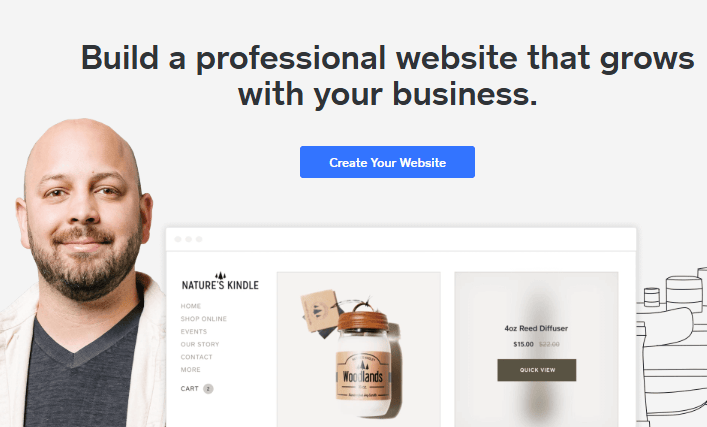
Weebly is a website builder that’s ideal for small businesses and individuals who need to create and manage multiple websites easily.
Key Features:
- Drag-and-Drop Builder: Simple interface with no coding required.
- eCommerce Integration: Built-in tools for setting up an online store.
- Custom Domains: Option to connect custom domains to each site.
- Analytics: Track performance with built-in analytics.
Why Choose Weebly?
Weebly is perfect for small businesses or personal users who need a simple platform to manage multiple websites with minimal effort.
10. Contentful
Contentful is a headless CMS designed for developers who need to manage content across multiple platforms. It’s ideal for users who want to integrate content management with custom applications or websites.
Key Features:
- API-First Approach: Manage content using APIs for integration with custom applications.
- Multi-Platform Publishing: Publish content to multiple platforms and channels.
- Scalable: Designed to scale with your business needs.
- Content Management: Powerful tools for managing large amounts of content.
Why Choose Contentful?
If you’re a developer or business that needs to manage content across various digital channels, Contentful’s headless CMS is a great alternative. It provides flexibility and scalability, especially for custom integrations.
Features Comparison Table
| Platform | Ease of Use | Customization | Scalability | Multi-Site Management | Best For |
|---|---|---|---|---|---|
| Wix | Very Easy | Moderate | Moderate | No | Small businesses, creatives |
| Shopify | Easy | High | Very High | Yes | E-commerce businesses |
| Squarespace | Very Easy | Moderate | Moderate | No | Creatives, small businesses |
| Webflow | Moderate | Very High | High | No | Designers, developers |
| Joomla | Moderate | High | High | Yes | Developers, complex sites |
| Drupal | Moderate | Very High | Very High | Yes | Large organizations, complex sites |
| Ghost | Very Easy | Low | Moderate | No | Bloggers, content creators |
| Magento | Moderate | Very High | Very High | Yes | Large e-commerce businesses |
| Weebly | Very Easy | Low | Low | No | Small businesses, personal users |
| Contentful | Moderate | Very High | Very High | Yes | Developers, multi-platform users |
Choosing the Right Platform for Your Needs
When considering an alternative to WordPress Multisite, it’s important to evaluate your specific needs:
- Ease of Use: If you want a platform that’s easy to set up and manage, tools like Wix, Weebly, or Squarespace are great choices.
- Customization: If you need full control over your site’s design and functionality, Webflow, Magento, or Joomla may be better suited for you.
- Scalability: Platforms like Shopify, Drupal, or Magento offer excellent scalability for businesses that expect to grow rapidly.
- Multi-Site Management: If managing multiple sites under one dashboard is a priority, Shopify, Magento, and Contentful are strong alternatives to consider.
Wrapping Up
WordPress Multisite is a powerful tool, but it’s not always the best fit for every user or organization. Whether you need a more user-friendly platform, greater customization options, or scalability, there are plenty of alternatives that can meet your needs. The top 10 alternatives we’ve discussed here—ranging from Wix for beginners to Contentful for developers—each offer unique features and advantages depending on your goals.
Take your time exploring these alternatives and choose the platform that best aligns with your needs, whether you’re managing personal projects, growing a business, or building a network of websites.
Frequently Asked Questions
1. What is WordPress Multisite?
WordPress Multisite is a feature of WordPress that allows users to manage multiple websites under a single installation. It’s useful for managing a network of sites with a shared dashboard.
2. Why should I consider an alternative to WordPress Multisite?
Alternatives to WordPress Multisite may offer more flexibility, scalability, and ease of use. They may also have better performance, especially as the number of sites grows.
3. Can I manage multiple eCommerce stores without WordPress Multisite?
Yes, platforms like Shopify and Magento allow you to manage multiple eCommerce stores from a single dashboard.
4. Is Wix suitable for managing multiple sites?
Wix is ideal for users who need to create and manage several websites but prefer an easy-to-use, drag-and-drop builder.
5. Which alternative offers the best scalability?
Magento, Drupal, and Shopify are the best options for scalability, making them suitable for large websites or businesses.
6. Can I manage multiple blogs with an alternative to WordPress Multisite?
Yes, platforms like Ghost and Joomla are great for managing multiple blogs or content-driven websites.
7. What is a headless CMS?
A headless CMS, like Contentful, allows you to manage content separately from the front-end presentation, making it easy to publish content across multiple channels.
8. Do these alternatives require coding knowledge?
Some platforms, like Wix and Squarespace, are beginner-friendly and don’t require coding knowledge, while others, like Webflow and Drupal, require more technical expertise.
9. Can I use a custom domain for each site?
Yes, most of these platforms, including Wix, Shopify, and Squarespace, allow you to connect custom domains to each individual website.
10. Which platform is best for creative professionals?
Squarespace and Webflow are excellent for creative professionals due to their powerful design tools and customization options.